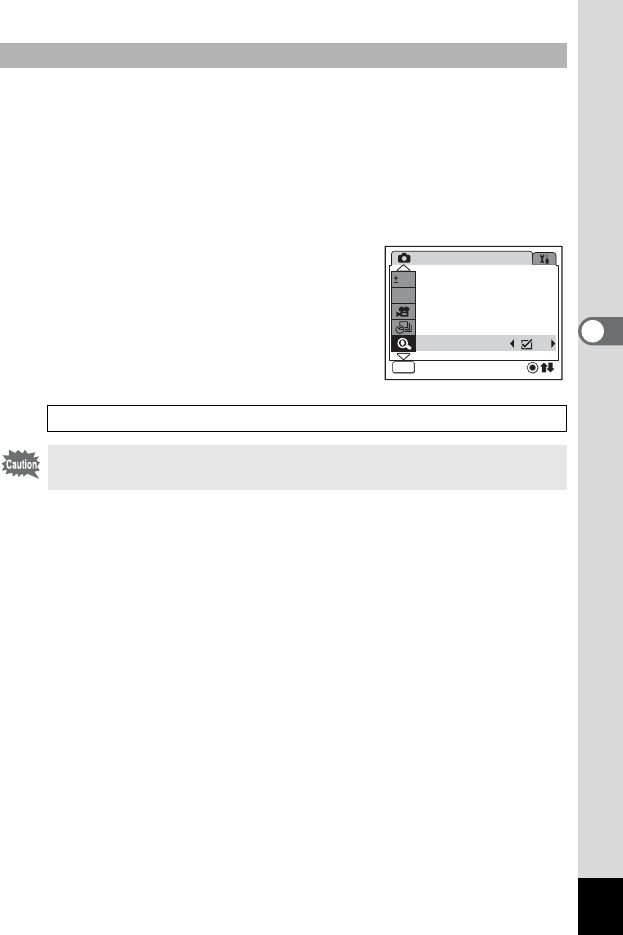
81
4
Taking Pictures
The digital zoom is set to O (On) in the default settings. To take pictures
using only the optical zoom, set the digital zoom to P (Off).
1 Press the 3 button in A mode.
The [A Rec.Mode] menu appears.
2 Use the four-way controller (23) to select [Digital
Zoom].
3 Use the four-way controller (45)
to select O (On) or P (Off).
The selected setting is saved.
4 Press the 3 button.
The setting is complete and the camera
returns to capture status.
Setting the Digital Zoom
Saving the Digital Zoom Function Setting 1p.104
The digital zoom function cannot be used in I, > or z mode.
Rec.Mode
EV Compensation
Movie
Digital Zoom
AF Setting
Interval Shoot
MENU
Exit
2/3
0.0
AF


















