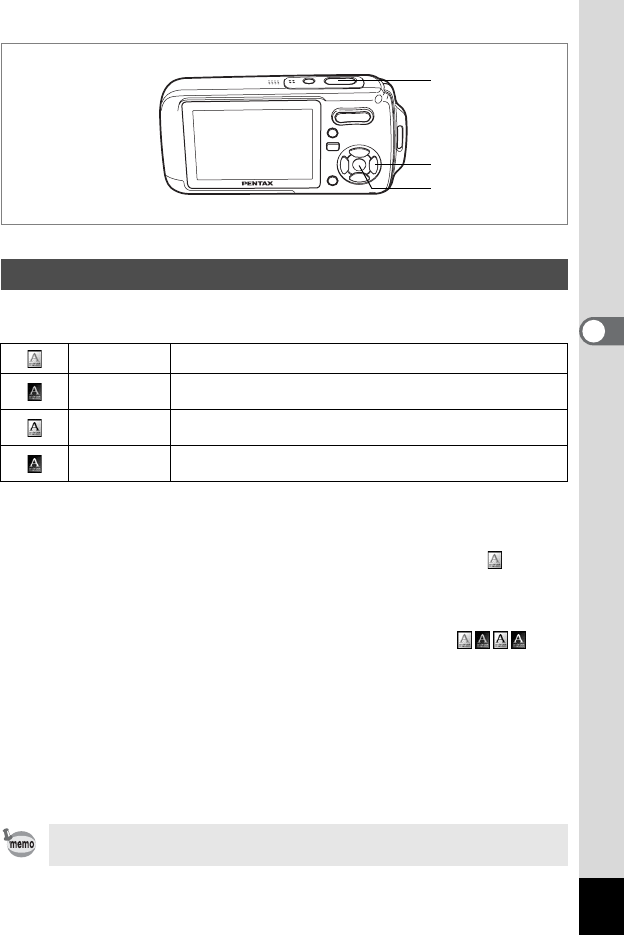
75
4
Taking Pictures
N
You can take pictures of text in documents or on a whiteboard so that the
text is easy to read. Choose from four text modes.
1 Press the four-way controller (3) in A mode.
The Capture Mode Palette appears.
2
Use the four-way controller (
2345
) to select (Text).
3 Press the 4 button.
The text mode selection screen appears.
4 Use the four-way controller (23) to select .
5 Press the 4 button.
The text mode setting is saved and the camera returns to capture status.
6 Press the shutter release button halfway.
The focus frame on the LCD monitor turns green if the subject is in focus.
7 Press the shutter release button fully.
The picture is taken.
Taking Pictures of Text (Text Mode)
Color A picture of the text is taken in its original color.
Reversed
Color
A picture of text is taken with the colors reversed.
Black and
White
A picture of the text is taken in black and white.
Negative
A picture of text is taken with the black and white portions
reversed.
In N mode, AE metering is set to multi-segment metering.
6, 7
1, 2, 4
3, 5


















