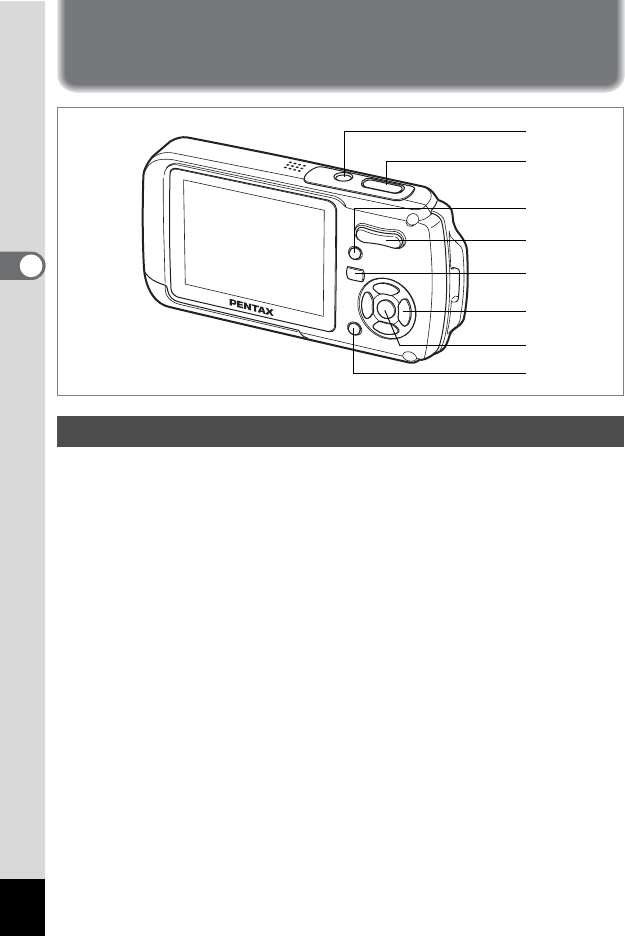
44
3
Common Operations
Common Operations
Understanding the Button Functions
1 Power switch
Turns the camera off. (p.34)
2 Shutter release button
Focuses the camera on the subject when pressed halfway in Still
Picture Capture mode. (Except in s, 3 and \ modes) (p.40)
Takes the still picture when pressed down fully. (p.40)
Starts and stops movie recording in C mode. (p.106)
Starts and stops sound file recording in O mode. (p.154)
3 Green button
Switches to the Green Mode. (p.64)
Calls up the assigned menu. (p.58)
Takes a still picture during movie recording. (p.107)
4 Zoom/w/x/f/y button
Changes the captured area. (p.80)
5 Q button
Switches to the Q mode. (p.114)
A Mode
1
2
3
4
5
6
7
8


















