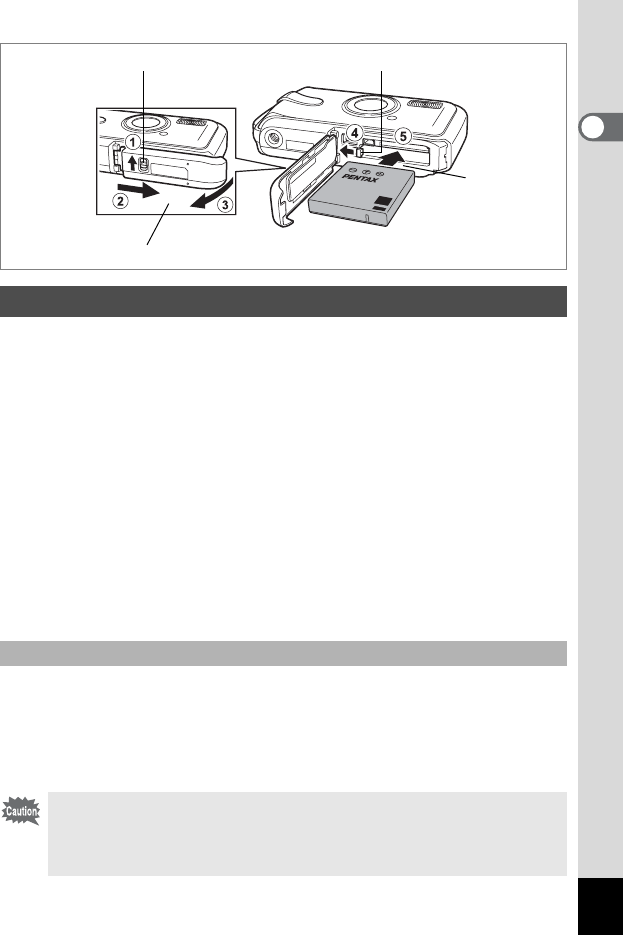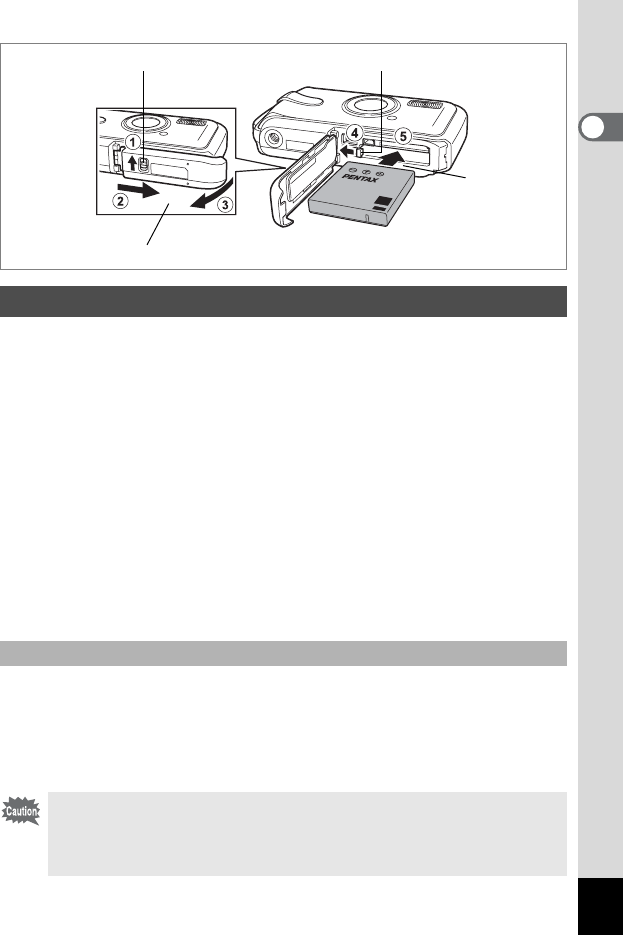
23
1
Getting Started
Use the battery that is provided with the camera. Charge the battery
before using it in the camera for the first time.
1 Open the battery/card cover.
Press the battery cover lock lever in the direction of 1, slide the
battery/card cover in the direction of 2 and flip the cover open in the
direction of 3.
2 Using the side of the battery to press the battery lock
lever in the direction of 4, insert the battery with the
side with the PENTAX logo pointing toward the lens.
Push the battery in until it is locked in place.
3 Close the battery/card cover.
Press the battery cover lock lever in the opposite direction to 1.
Press it until the red area under the lever cannot be seen.
1 Open the battery/card cover.
2 Release the battery by using your finger to press the
battery lock lever in the direction of 4.
The battery will be ejected. Pull the battery out of the camera.
Installing the Battery
Removing the Battery
Do not apply excessive pressure to the front or back of the camera
when opening and closing the battery/card cover as this may dislodge
the waterproof packing. If the packing is not in the correct position, the
waterproof performance of the camera will be compromised.
1
2
Battery cover lock lever Battery lock lever