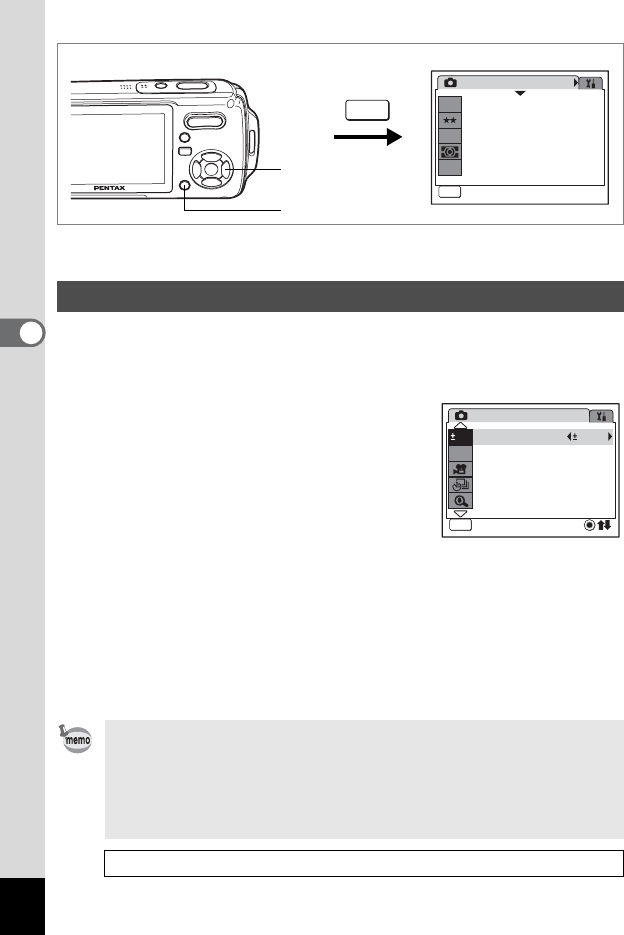
82
4
Taking Pictures
R A C Y q < I B Q i C \ E 4 Q X > D N J
z R
You can adjust the overall brightness of the picture.
Use this function to take pictures that are intentionally overexposed or
underexposed.
1
Press the
3
button in
A
mode.
The [A Rec.Mode] menu appears.
2 Use the four-way controller (23)
to select [EV Compensation].
3
Use the four-way controller (
45
) to
select the EV value.
The selected EV value is saved.
To brighten, select a positive (+) value. To darken, select a negative
(–) value.
You can choose the EV setting in the range of –2.0 EV to +2.0 EV in
1/3 EV steps.
4 Press the 3 button.
The setting is complete and the camera returns to capture status.
Setting the Exposure (EV Compensation)
• If you use the EV compensation function frequently, you can save
time by assigning it to the Green button. (p.58)
• When the histogram is displayed, bright portions and dark portions
are indicated on the LCD monitor, enabling you to check the
exposure. (p.84)
• The EV compensation function cannot be used in 5, y or 9 mode.
Saving the EV Compensation Value 1p.104
Rec.Mode
MENU
Exit
Exit
Exit
1/3
7
M
Recorded Pixels
Quality Level
White Balance
AE Metering
Sensitivity
AWB
ISO
AUTO
2, 3
1, 4
MENU
MENU
2/3
AF
0.0
0.0
Rec.Mode
EV Compensation
Movie
Digital Zoom
AF Setting
Interval Shoot
Exit


















