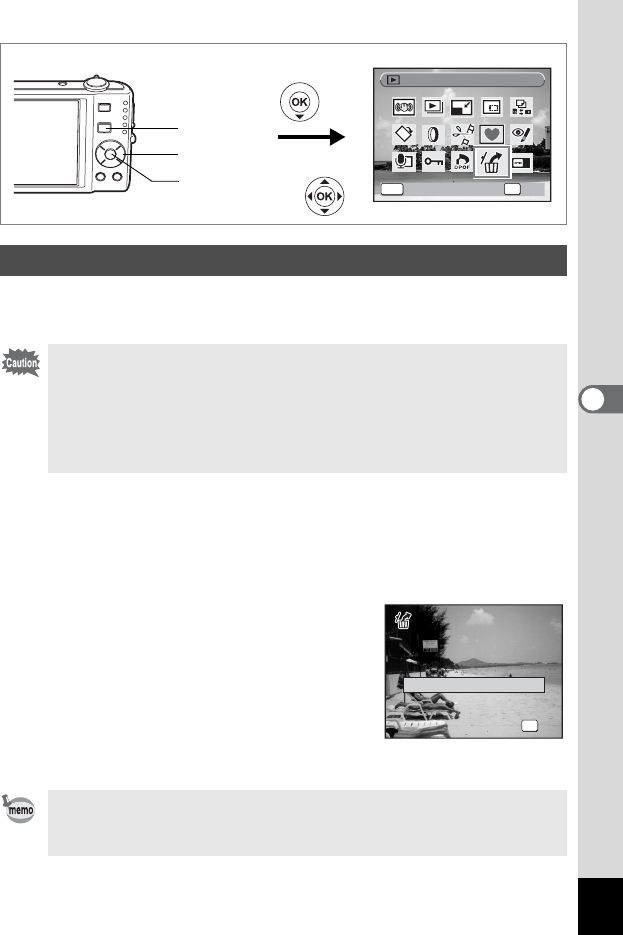
133
5
Playing Back and Deleting Images
You can recover images or sound files that were taken with this camera
and then deleted.
1 After deleting a file, press the four-way controller (3).
The Playback Mode Palette appears.
2 Use the four-way controller (2345) to select ]
(Image Recovery).
3 Press the 4 button.
The number of recoverable images
appears.
4 Use the four-way controller (23)
to select [Recover].
5 Press the 4 button.
Deletion of the images is cancelled and the files are recovered.
Recovering Deleted Images
After deleting an image, once operations to write data such as taking
pictures, recording movies, protecting images, saving DPOF
settings, resizing images, or cropping images have been performed,
or the SD Memory Card has been removed, the message “No image
to be processed” appears in Step 3 and the deleted images and
sound files cannot be recovered.
• Recovered images and sound files have the same file name as
before they were deleted.
• Up to a maximum of 999 deleted image files can be recovered.
Image Recovery
Image Recovery
Image Recovery
OK
OK
OK
OK
MENU
Cancel
Cancel
Cancel
Four-way controller
4 button
Q button
OK
OK
OK
OK
5 images
5 images
Want to recover?
Want to recover?
5 images
Want to recover?
Recover
Cancel
Cancel
Cancel


















