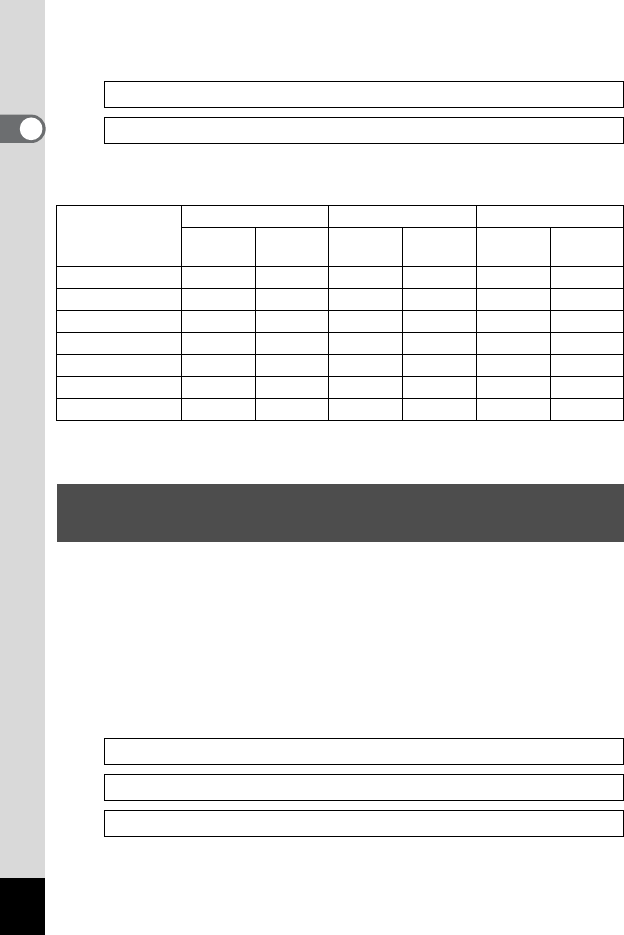
32
1
Getting Started
Choose the appropriate number of recorded pixels and quality level for
still pictures on the [A Rec.Mode] menu.
Recorded Pixels, Quality Level and Image Storage Capacity
(Approximate numbers of pictures)
• The above figures may vary depending on the subject, shooting conditions,
shooting mode and SD Memory Card, etc.
Choose the recorded pixels, quality level and frame rate (number of
frames per second) according to how you intend to use the movies you
have taken.
The higher the number of recorded pixels and quality level, the clearer
the details, but the bigger the file size.
The more frames per second, the better the quality of the movie, but the
bigger the file size.
Choose the appropriate number of recorded pixels, quality level and
frame rate in [Movie] on the [A Rec.Mode] menu.
Selecting the Recorded Pixels 1p.91
Selecting the Quality Level 1p.93
C
(Best)
D (Better) E (Good)
Built-in
Memory
512 MB
Built-in
Memory
512 MB
Built-in
Memory
512 MB
E 3264×2448
13 pictures 121 pictures 25 pictures 232 pictures 38 pictures 351 pictures
f 2592×1944
20 pictures 188 pictures 38 pictures 355 pictures 54 pictures 503 pictures
g 2304×1728
25 pictures 236 pictures 49 pictures 457 pictures 69 pictures 643 pictures
h 2048×1536
31 pictures 293 pictures 61 pictures 570 pictures 88 pictures 816 pictures
i 1600×1200
51 pictures 472 pictures 83 pictures 774 pictures 121 pictures 1119 pictures
l 1024× 768
96 pictures 888 pictures 155 pictures 1439 pictures 192 pictures 1777 pictures
m 640× 480
192 pictures 1777 pictures 297 pictures 2747 pictures 363 pictures 3358 pictures
Recorded Pixels, Quality Level and Frame Rate of
Movies
Selecting the Recorded Pixels for Movies 1p.110
Selecting the Quality Level of Movies 1p.111
Selecting the Frame Rate 1p.112


















