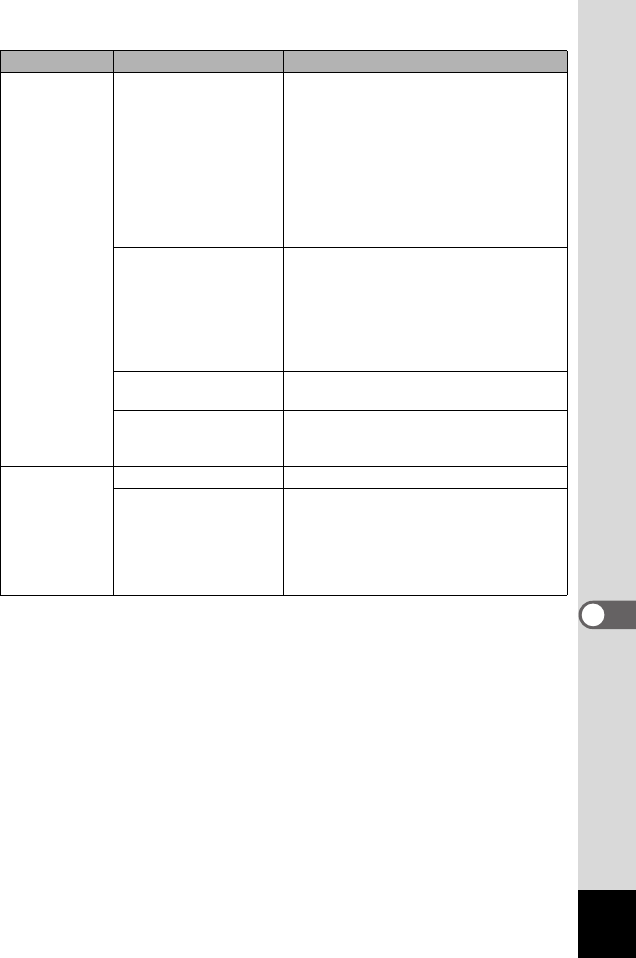
131
8
Appendix
Subject is not in
focus
Subject difficult to focus
on
Subjects difficult to focus on using
autofocus: objects with little contrast (blue
sky, white walls, etc.), dark objects, finely
patterned objects, fast-moving objects,
scenery through window or net, etc. Lock
focus on another object located at same
distance (press shutter release button
halfway), then aim at target and press
shutter release button fully, or use Manual
Focus mode.
Subject is not in focusing
area
Position subject in focus frame (focusing
area) in middle of LCD monitor. If the
subject is outside the focusing area, aim
the camera at the subject and lock the
focus (press shutter release button
halfway), then compose picture and press
the shutter release button fully.
Subject is too close Set focus mode on q (Macro) or r
(Super Macro). (p.69)
Focus mode is set on q
(Macro) or r (Super
Macro)
Normal pictures will be out of focus if
taken with focus mode set on q (Macro)
or r (Super Macro).
Flash does not
discharge
Flash mode is set to Off Set to Auto or b. (p.71)
The Capture mode is set
to C, Continuous
Shooting, Super Macro,
Infinity-Landscape or N
(Marine Moving Picture)
mode
Flash will not discharge in these modes.
Problem Cause Remedy
e_kb364.book Page 131 Monday, February 16, 2004 3:50 PM


















