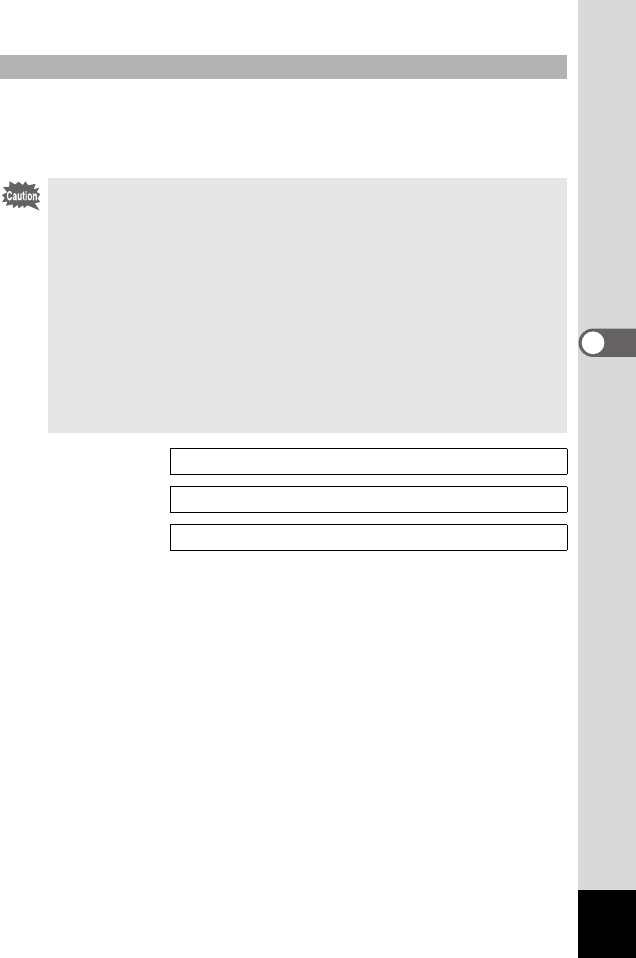
45
Taking Pictures
4
If you keep the shutter release button pressed for more than one second,
pictures will be taken for as long as you keep the button pressed.
Shooting stops when you take your finger off the shutter release button.
Keeping the Shutter Release Button Pressed
• The flash will not discharge in Moving Picture mode.
• Continuous shooting is not possible in Moving Picture mode.
• The LCD monitor cannot be turned off in Moving Picture mode.
• Sound cannot be recorded when [Time-Lapse Movie] is set to On.
• Only Autofocus mode, Infinity-Landscape mode and Manual
Focus mode can be set in Moving Picture mode. The focus is set
to a fixed position in Autofocus mode.
• Only the digital zoom can be used to change the size of the image
in Moving Picture mode. Use the LCD monitor when recording
moving pictures using the digital zoom.
• The Marine Moving Picture mode enables you to record moving
pictures using the waterproof case (optional).
Taking Time-Lapse Moving Pictures 1p.65
Taking Underwater Moving Pictures
1p.54
Playing Back Moving Pictures 1p.91
e_kb364.book Page 45 Monday, February 16, 2004 3:50 PM


















