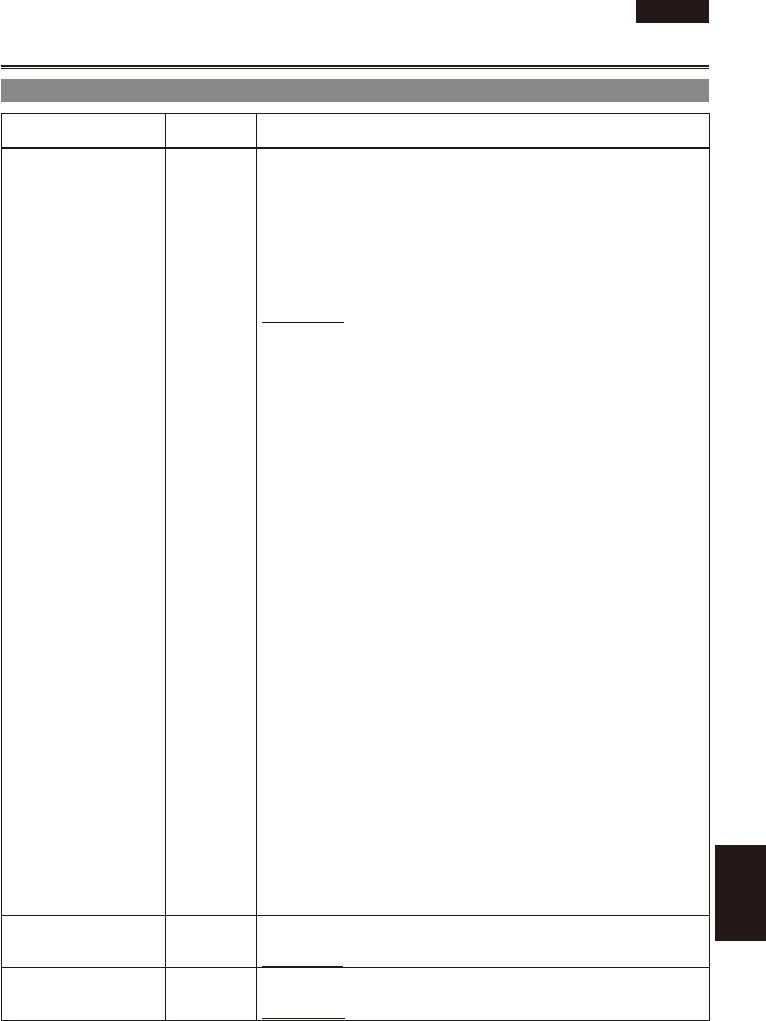
ENGLISH
Menu
E-103
Item
Display
mode
Description of settings
USER1 (Camera) Selects the function assigned to the USER1 button.
REC CHECK:
Performs Rec Check.
SPOTLIGHT:
Auto iris control for the spotlight ON/OFF.
BACKLIGHT:
Auto iris control for the backlight compensation. (Page 43)
BLACKFADE:
Blackfade (Page 43)
WHITEFADE:
Whitefade (Page 43)
ATW:
ATW function ON/OFF.
ATWLOCK:
Fixes the white balance value when the button is pressed during ATW.
Press again to perform ATW.
GAIN: 18dB
Press the button to set the gain value to 18 dB. This setting takes effect
with the 50i (60i) and 50P (60P) recording formats only. It is not valid
when the recording frame rate is less than 48 (54) fps or when the slow
shutter mode (1/12 (1/15)) is established.
When the gain value is set to 18 dB or set from 18 dB to another
value, the image can be disordered for a moment.
If the unit is being used in the MANUAL mode or AUTO mode, set the
AGC item on the AUTO SW screen of the setting menu to OFF to use
this function.
D.ZOOM:
Changes the ratio of the DIGITAL ZOOM function.
Each press of the button changes the ratio in the following order: OFF
(x1) " x2 " x5 " x10 " OFF (x1). (Page 30)
TEXT MEMO:
Records text memos (with P2 cards) (Page 45)
SHOT MARK:
Shot mark recording (Page 45)
LVL METER:
Switches the display channels of the audio level meter. (When Ch1/Ch2
and Ch3/Ch4 are displayed)
LAST CLIP:
Deletes the last recorded clip. (Page 46)
PRE REC:
Turns the PRE REC function ON or OFF.
F.RATE+:
Changes the frame rate.
F.RATE-:
Changes the frame rate.
•
•
USER2 (Camera) Selects the function assigned to the USER2 button.
The settings are the same as USER1 above.
BACKLIGHT
USER3 (Camera) Selects the function assigned to the USER3 button.
The settings are the same as USER1 above.
TEXT MEMO
SW MODE screen (continued)
___indicates the factory setting.


















