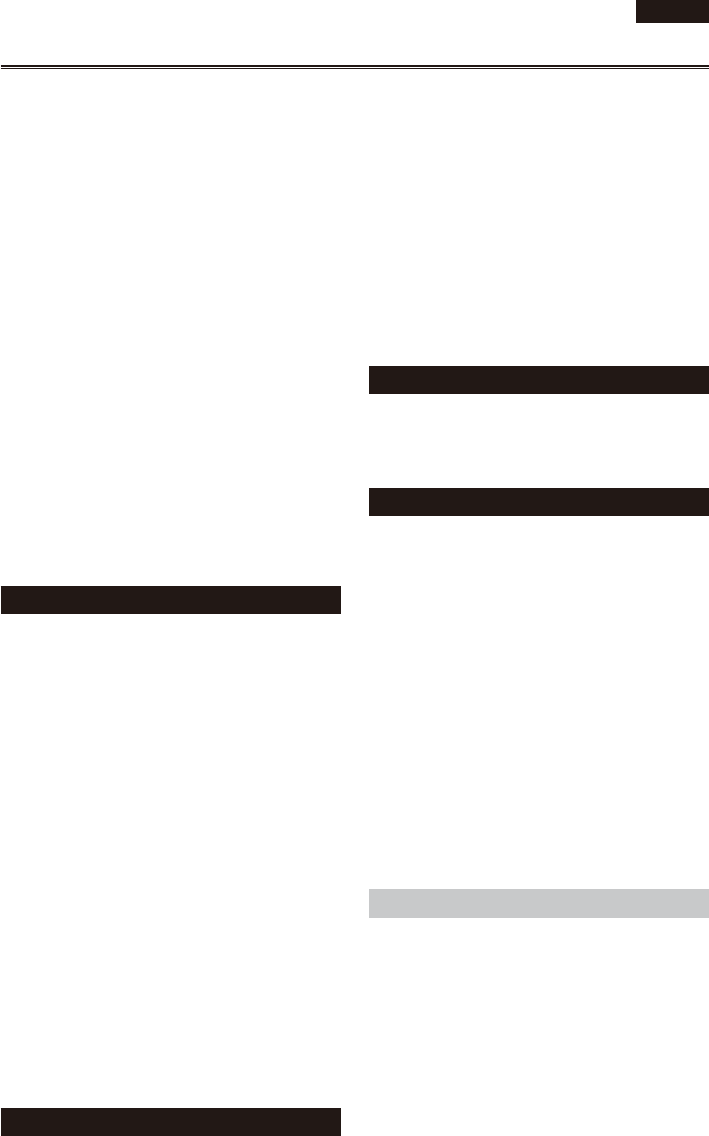
ENGLISH
E-7
Pre-recording (PRE REC) ............................... 47
Interval recording (INTERVAL REC) ................ 47
One-shot recording (ONE-SHOT REC) ........... 48
Loop recording (LOOP REC) .......................... 48
Adjusting the shutter speed ............................. 50
Synchro scan ................................................... 51
Switching Audio Input ....................................... 52
Using the built-in microphone .......................... 52
Using another microphone and
audio equipment .......................................... 52
Adjusting the recording level ........................... 53
Using scene les ............................................... 54
Changing scene le settings ........................... 54
Saving scene les and other settings on
SD memory cards .......................................... 56
Clip metadata ..................................................... 58
Using the Counter ............................................. 59
Counter display ................................................ 59
1394TC preset mode ....................................... 59
Charging the built-in battery/
Setting the time data ..................................... 60
Recharging the built-in battery ........................ 60
Setting the time code ....................................... 60
Specifying the time code (TC PRESET) .......... 60
Setting user information................................... 62
Playback
Basic playback operations ............................... 64
Thumbnail screen .............................................. 65
Basic thumbnail screen operations.................. 65
Adding shot marks to clips .............................. 67
Clearing the thumbnail screen ......................... 67
Direct shooting functions ................................. 67
Thumbnail operations ....................................... 68
Selecting the thumbnail display method
(THUMBNAIL) ............................................. 68
Deleting clips and formatting cards
(OPERATION) ............................................. 69
Checking the clip or card information
(PROPERTY) .............................................. 70
Editing the recorded clip metadata .................. 72
Uploading the metadata (META DATA) ............ 73
Useful playback functions ................................ 75
Variable speed search ..................................... 75
Slow playback .................................................. 75
Fast forward/rewind playback .......................... 75
Frame-by-frame playback ................................ 75
Clip skip ........................................................... 76
Adjusting the volume ....................................... 76
Viewing images on a monitor .......................... 76
Checking the date and time ............................. 76
Editing
Connecting external units ................................ 77
Headphones .................................................... 77
External microphone ....................................... 77
Computer (non-linear editing/le transfer) ....... 78
Hard disk drive (data copying) ......................... 79
Digital video equipment (Dubbing) .................. 80
Video deck (Dubbing) ...................................... 81
TV/Monitor (playback/dubbing) ........................ 81
Nonlinear editing with P2 card (PC mode) ...... 82
Copying from P2 cards to
the hard disk drive (1394 HOST mode) ........ 84
Warnings ......................................................... 86
Dubbing .............................................................. 87
Digital input/output ........................................... 87
Analog output .................................................. 87
Displays
Screen displays ................................................. 88
Regular displays .............................................. 88
Warnings ......................................................... 92
Setting the DISPLAY items .............................. 94
Menu
Using the setup menus ..................................... 95
Using the menus.............................................. 95
Initializing the menu settings ........................... 96
Setup menu structure ....................................... 97
CAM (camera) mode menu ............................. 97
MCR (playback) mode menu ........................... 98
Setup menu list .................................................. 99
SCENE FILE screen ........................................ 99
CAMERA SETUP screen .............................. 101
SW MODE screen ......................................... 102
AUTO SW screen .......................................... 104
RECORDING SETUP screen ........................ 105
PLAYBACK FUNCTIONS screen .................. 108
AV IN/OUT SETUP screen ............................ 108
DISPLAY SETUP screen ............................... 109
CARD FUNCTIONS screen........................... 111
OTHER FUNCTIONS screen ........................ 111
OPTION MENU screen ................................. 114
Reference
Before calling for service ................................ 115
Operating precautions .................................... 118
Updating the driver in the camera ................. 120
Cleaning ........................................................... 121
Storage Precautions ........................................ 122
How to handle data recorded on P2 cards .... 123
Checkpoints for using memory cards ........... 124
Recording format list....................................... 125
Appendix .......................................................... 126
Specications .................................................. 127


















