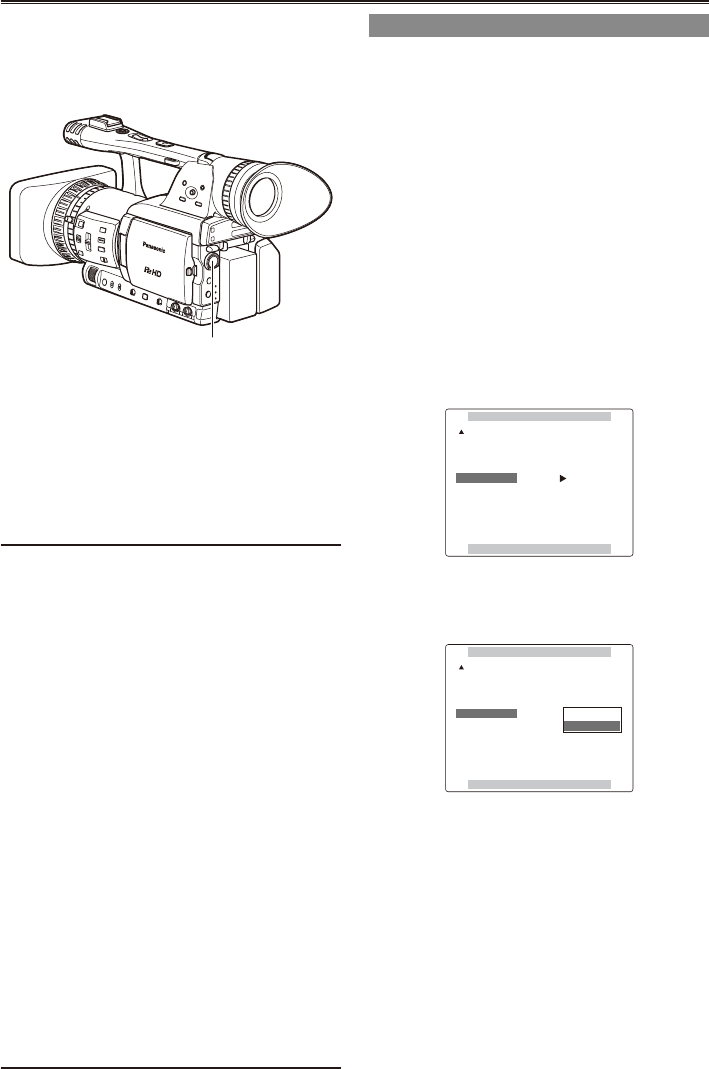
E-54
The settings according to the variety of shooting
circumstances are stored in each position of scene
le dial.
When shooting, you can retrieve the necessary le
instantly using scene le dial.
Scene le dial
During recording, the OPERATION TYPE
and FRAME RATE (Page 99) settings remain
unchanged even when the scene le is changed.
To change these settings, set the camerarecorder
to recording standby state.
When the camera-recorder is shipped from the
factory, the following les are stored.
F1: SCENE
File suitable for normal shooting.
F2: SCENE FLUO.
File suitable for shooting under uorescent
lights, ie. indoors.
F3: SCENE SPARK
File suitable for shooting with fuller variations
of resolution, coloring and contrast.
F4: SCENE B-STR
File for broadening the contrast of dark parts,
such as when shooting sunsets.
F5: SCENE CINE V
File suitable for shooting movie-like scenes
where the contrast is to be emphasized. (The
recording format remains unchanged even
when the scene le is changed. It must be
set using the REC FORMAT option on the
RECORDING SETUP screen. (Page 105))
F6: SCENE CINE D
File suitable for shooting movie-like
scenes where the dynamic range is to be
emphasized. (The recording format remains
unchanged even when the scene le is
changed. It must be set using the REC
FORMAT option on the RECORDING SETUP
screen. (Page 105))
•
Changing scene le settings
The setting value of the scene le can be changed.
Also you can save the changed scene le to each
position of the scene le dial.
Example: Change the name of the scene le.
1 Set the POWER switch to ON.
2 Turn the scene le dial, then select the
scene le to be changed.
3 In the setup menus, select the SCENE FILE
screen.
For menu operation (Page 95)
You can also use the menu buttons on the
remote control. (Page 14)
4 Push the Operation lever in the
e
or
r
direction to select NAME EDIT.
SCENE FILE F1:
PUSH MENU TO RETURN
MATRIX NORM1
OFF
THIN
––––
NORMAL
––––
––––
MIRROR
SKIN TONE DTL
LCD SET
EVF SET
V DETAIL FREQ
NAME EDIT
LCD BACKLIGHT
SELF SHOOT
5 Press the Operation lever (or push it in the
q
direction), then push it in the
r
direction
to select YES and press it again.
SCENE FILE F1:
PUSH MENU TO RETURN
MATRIX NORM1
OFF
THIN
––––
YES
––––
––––
MIRROR
SKIN TONE DTL
LCD SET
EVF SET
V DETAIL FREQ
NAME EDIT
LCD BACKLIGHT
SELF SHOOT
•
•
Using scene les


















