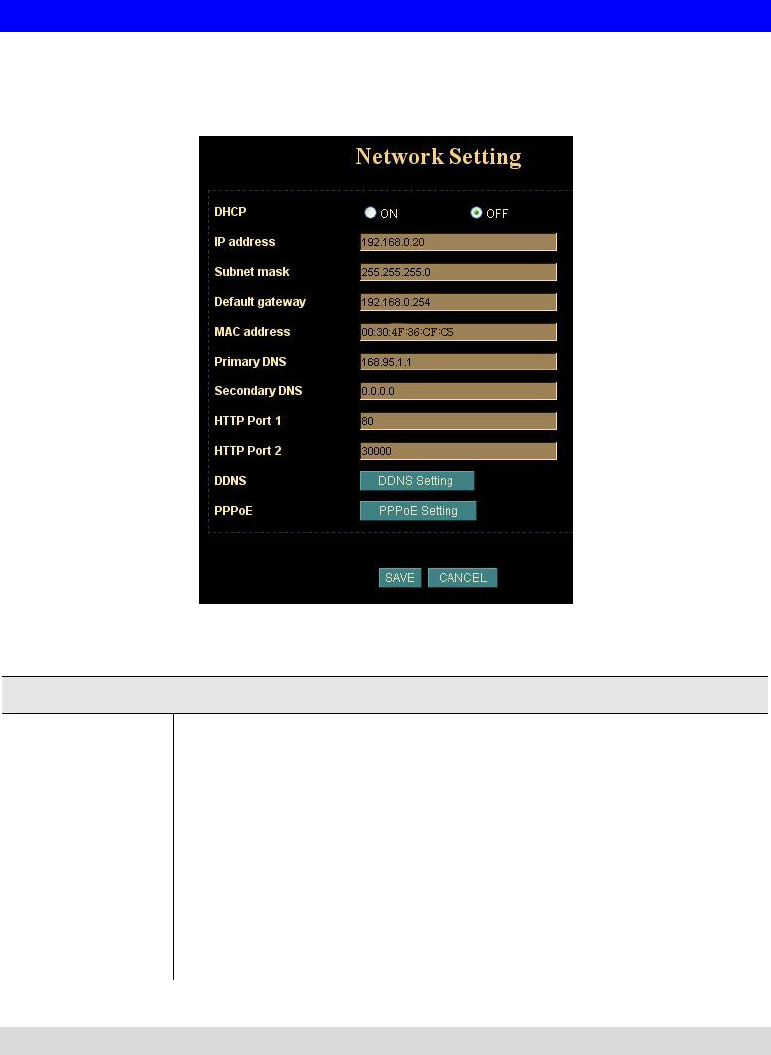
Network Screen
This screen is displayed configure Network setting such as IP address, DHCP, DDNS
and PPPoE.
Network screen
Data - Network Screen
Network Settings
DHCP
Enable or disable DHCP client in ICA-500
IP address,
Subnet mask,
Default
gateway,
Primary DNS,
Secondary
DNS
This parameter allows users to setup the IP address assigned by
ISP. Your ISP should provide all the information requied for
Internet access.
Note: User need to reboot the Network Camera to make this
setting to take effect.
HTTP Port 1,
HTTP Port 2
Users could assign the port number of http protocol, and the
WAN users should follow the port number to login.
DDNS Setting
The DDNS is designed to solve this problem, by allowing users to connect to your
LAN using a domain name, rather than an IP address.
25


















