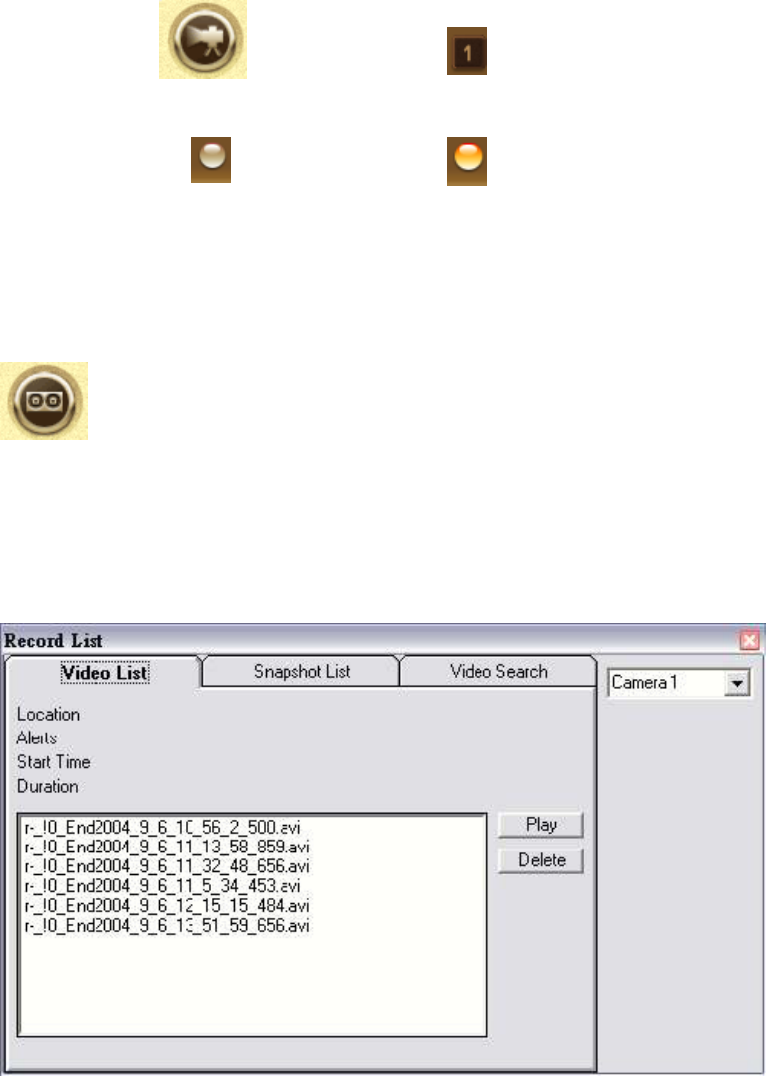
Figure 5.5-
1
Figure 5.5-
2
Figure 5.5-
3
Figure 5.5-
4
5.6. Playback
When you press the Playback button on the panel as shown in Figure 5.6, a form will
appear to show the list of video records and snapshots.
Figure 5.6.
5.6.1. Video List
The video list tab lists video records, and displays the information about the specified
record. When you hit the Play button, the Windows Media Player will start to play the
video. The Video list is shown in the following figure.
Figure 5.6.1. The Video List Tab
5.6.2. Snapshot List
The snapshot list tab lists snapshots, and displays the information about the specified
snapshot. When you hit the Show button, Internet Explorer will be invoked to display
the snapshot.
56


















