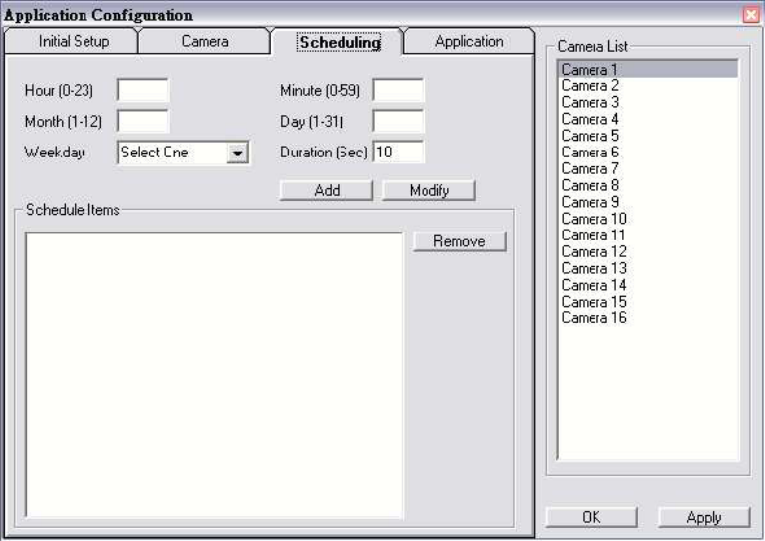
Figure 5.3.3. The Scheduling Tab
5.3.4. Application Settings
Figure 5.3.4 shows settings for the global scope of the application including
initialization and environment. After all settings are complete, press the OK button to
save the configuration, and exit the form.
The Apply button is unused for this tab.
The following lists descriptions of each setting:
• Alert Free Percentage (%): Set the percentage of free space you want to
designate for alerts.
• Alert Free Size (MB): When free space is less than the specfied size, it will
alert warning messages automatically.
• Message Numbers: Set the number of lines, which you want to show
the alert message in.
• Export: Select the item to save the configuration (Application Configuration or
eMap)
• Import: Select the item to load the configuration (Application Configuration or
eMap)
• Cycle Recording: IF free space is not enough, it will delete the oldest recording
file.
54


















