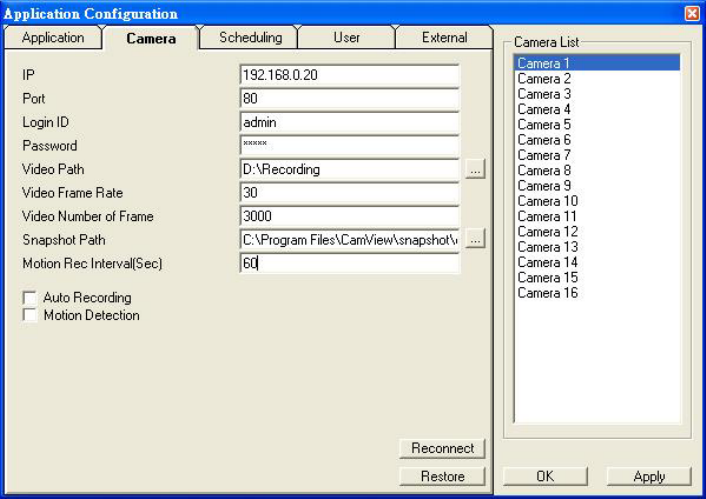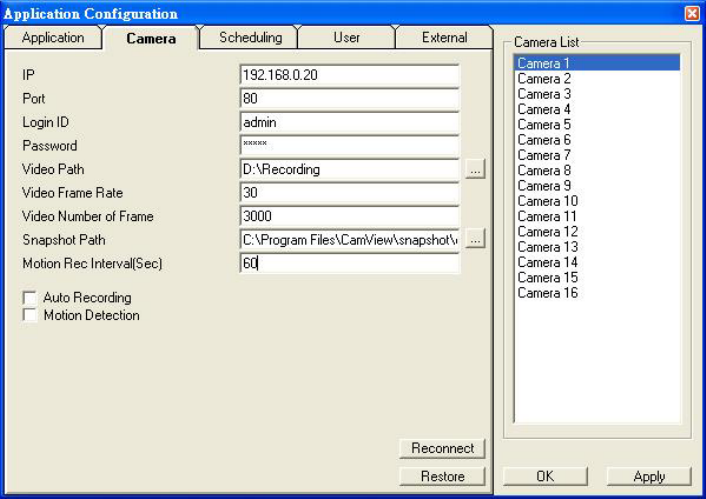
The following lists describe for each setting:
• IP: IP address of the camera.
• Port: Connection port of the camera. The default is 80.
• Login ID: Please input the login ID if you enable authentication function of the
specific camera.
• Password: Please input the password if you enable authentication function of the
specific camera.
• Video Path: A directory to store recorded video files. Double-click the input field or
click the square button to select the directory.
• Video Frame Rate:
• Video Number of Frame: The maximum number of images in a video file. If the
value is smaller,
• Snapshot Path: A directory to store snapshots. Double-click the input field or click
the square button to select the directory.
• Motion Rec Interval[Sec]: If Motion Detection is enabled, then when Motion
Detection starts, CamView will do recording for the specified duration. Minimum
unit is second.
Figure 5.3.2 The Camera Tab
•
Auto Recording: If the box is checked, the program will do recording for the
specified camera automatically at the beginning of CamView starts.
•
Motion Detection: Check this option will enable Motion Detection in CamView.
5.3.3. Scheduling
As shown in Figure 5.3.3, users can schedule recording.
When you press the Add button, the editing task will be added to the Schedule Items
column.
55