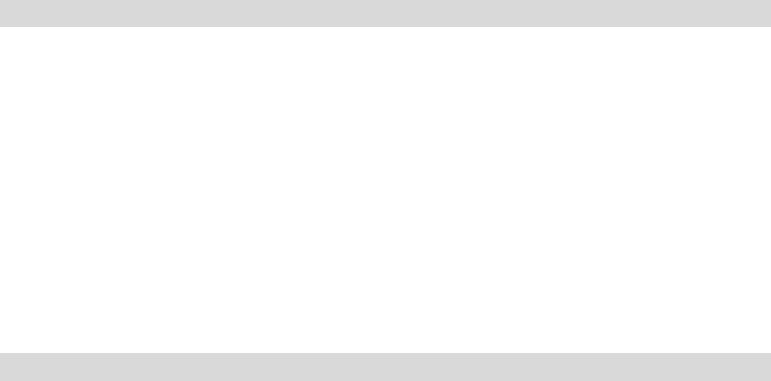
•
Ease of use
Plug-N-Watch capability to simplify system integration in an existing network
environment
•
Meeting SOHO, business, or public facilities surveillance needs
ICA-500 can be deployed in many different situations, such as library, train station
or factory production line to provide efficient, human-resource reducing, and
offers flexibility, affordability, and reliability for the proper surveillance of
manufacturing facilities.
• Multi-Platform support
Supporting TCP/IP networking, SMTP e-mail, and HTTP public network standards,
ICA-500 can be applied and utilized to a mixed IP network environment.
• Motion Detection
This feature will send you alert message when motion is detected. The ICA-500
will compare consecutive frames to detect changes caused by the movement of
large objects.
•
Audio Support
With built-in microphone, the voice around can be recorded with live image.
Internet Features
• User-definable administration port number.
This allows Internet Gateways to use “port mapping” so the ICA-500 a and a Web
Server can share the same Internet IP address.
•
DDNS Support
In order to view video over Internet, user must know the Internet IP address of the
gateway used by ICA-500. An easy-to-remember DDNS (Dynamic DNS) name
will help you memorize your site more easily.
•
NTP (Network-Time-Protocol) Support
NTP allows the ICA-500 to calibrate its internal clock from an Internet Time-
Server. This ensures that the time stamp on the recorded video from the ICA-500
will be correct.
Security Features
• User Authentication
If desired, the camera access can be restricted to known users. Users will have
to enter their username and password before being able to view the video stream.
Up to 10 users can be entered.
•
IP filter
The camera access not only can be restricted by username/password, but also
can be limited by the IP range to bring users more security.
2


















