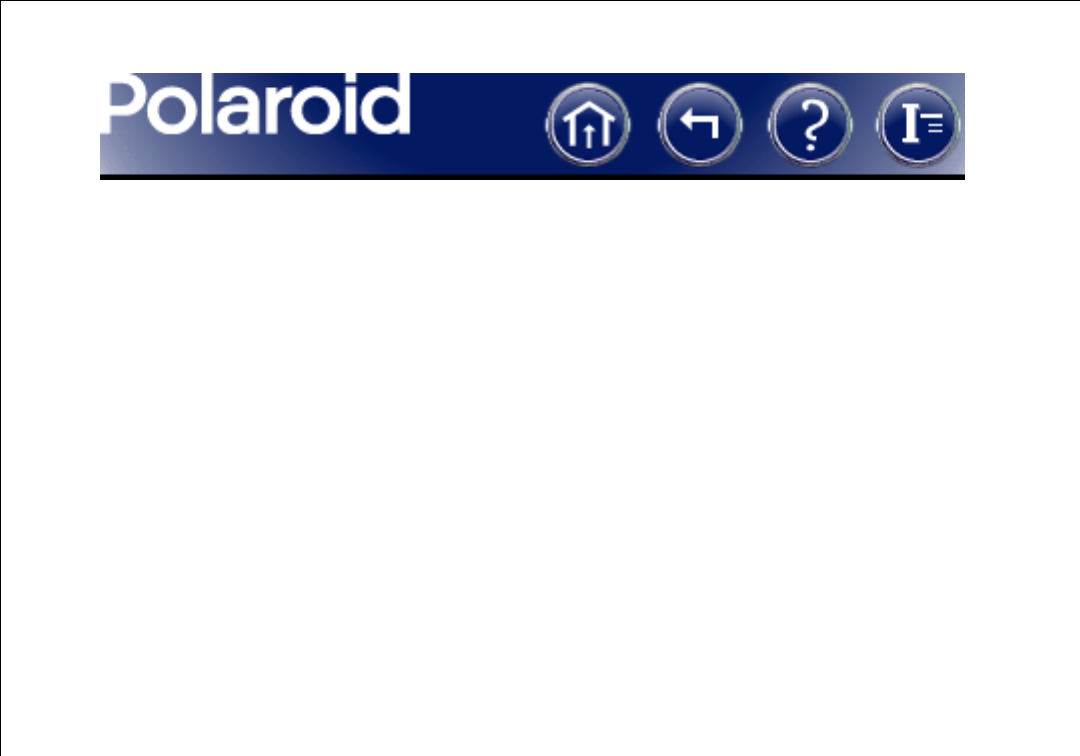
137
Symptom: System stops responding during image transfer
If your system locks and stops responding to the mouse and keyboard during image
transfer, check the following:
Incorrect maximum sync transfer rate or other settings (for Adaptec 2940 and
3940 host adapters only). Change the maximum sync transfer rate to its lowest set-
ting (5.0 or 10.0, depending on the adapter model). See Changing Sync Transfer Rate
on Some Adaptec SCSI Adapters.
Device on same SCSI bus with hard drive or CD-ROM drive. Install a second SCSI
host adapter for connecting the device. (See Installing a SCSI Host Adapter.)


















