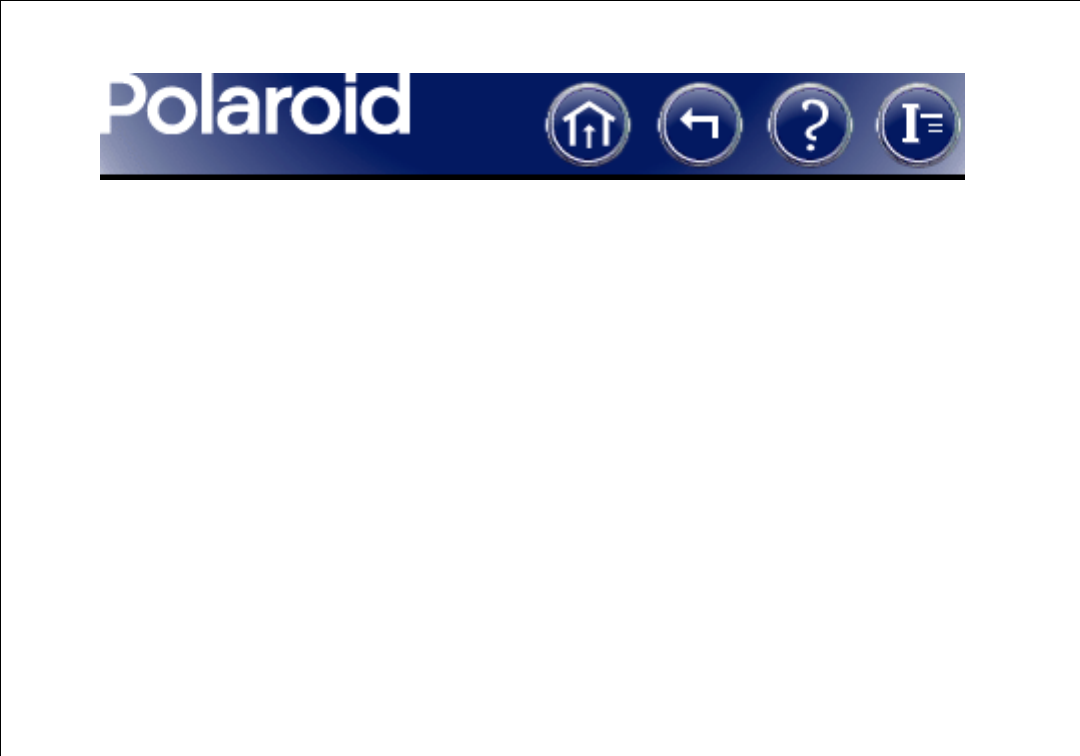
Next
40
Capturing a Rapid Sequence
The DMC camera and software allows you to capture a rapid sequence of images in
the camera memory. After the images are stored, you can select one of the captured
images for transfer to the DMC 2 Enhance window or for saving immediately.
To capture a rapid sequence:
1 Set up the camera and obtain a properly exposed image in the DMC 2 main
window.
2 Connect the remote trigger cable to the camera.
3 Click the Rapid Fire button to display the Thumbnail Gallery.
4 Press the remote trigger button to capture an image and display its thumbnail in
the Thumbnail Gallery.


















