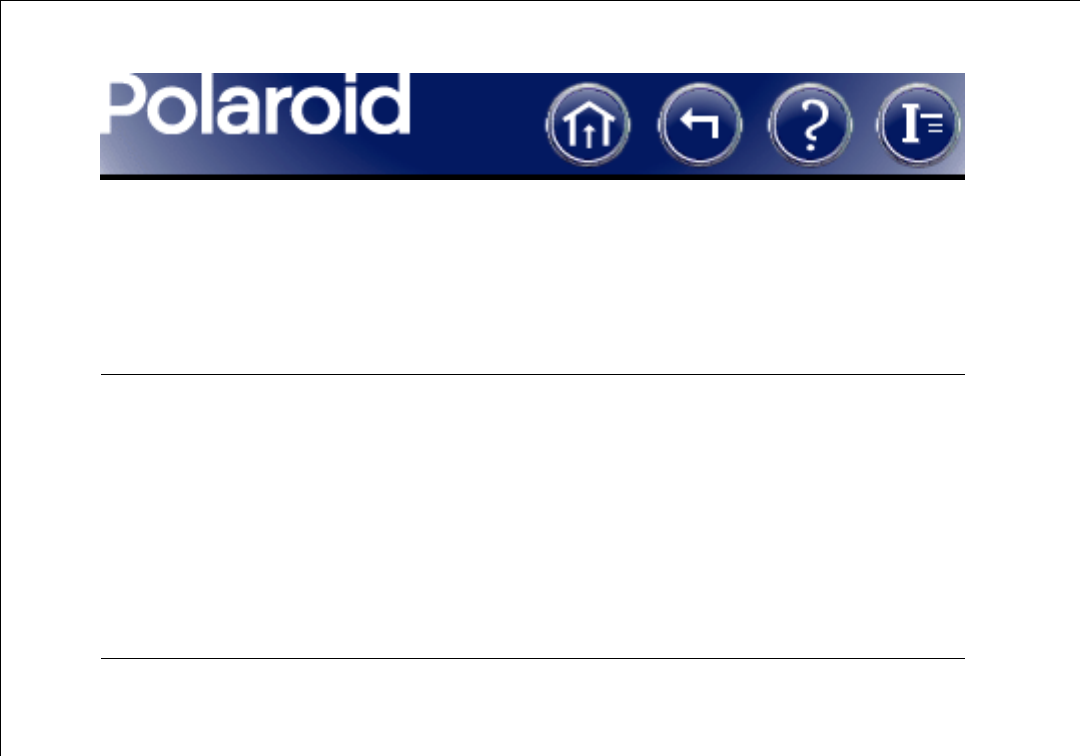
Next
59
Creating a Calibrated Micron Marker
To create a calibrated micron marker you can add to the bottom of images for deter-
mining dimensions of features in the image:
Macintosh Windows
1 Place a micrometer horizontally
under the microscope objective and
focus the microscope to obtain a
sharp image of the scale in the DMC 2
main window.
2 Click the Add Micron Marker box.
3 Click the popup menu next to Add
Micron Marker box and select Cali-
brate Objective.
1 Select Calibrate Objectives from the
Tools menu.
The Calibrate Objectives Tips box
opens.
2 Place a micrometer horizontally
under the microscope objective and
focus the microscope to obtain a
sharp image of the scale in the DMC 2
main window.


















