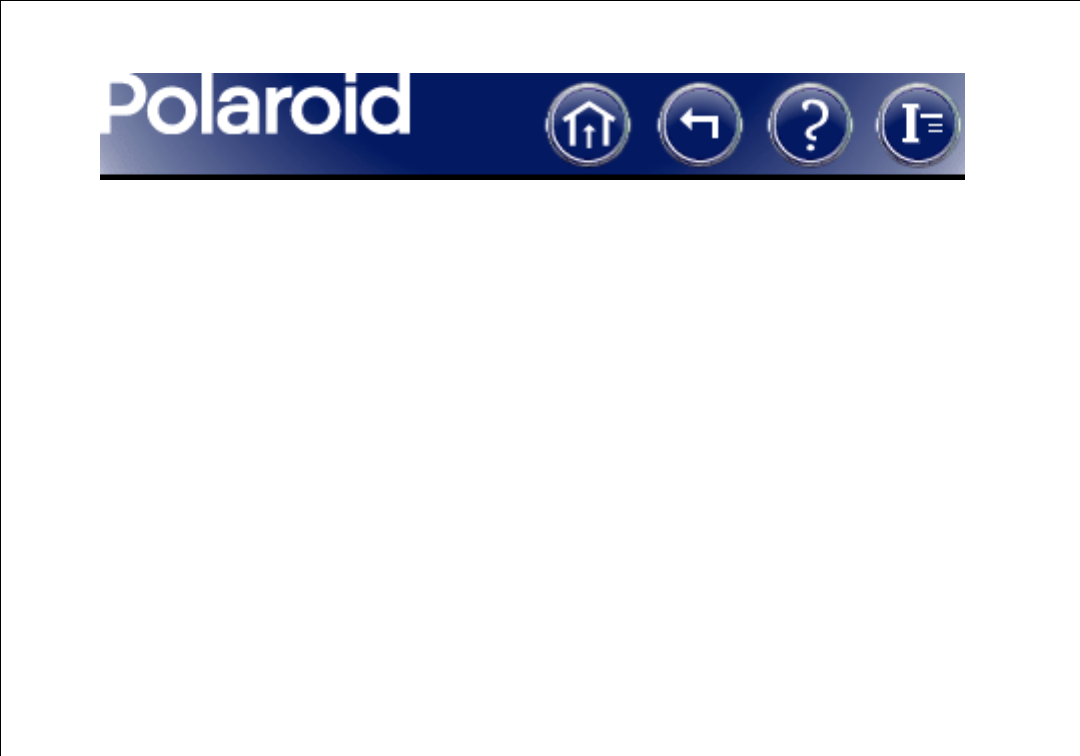
52
Viewing a Histogram
Use the histogram display to judge the distribution of brightness values in the current
image. The horizontal axis represents all possible brightness values in the image (0-
255) and the vertical scale represents the number of pixels at each brightness value.
The Channel list lets you select a channel (Luminosity, Red, Green, Blue, RGB) for the
histogram.
The histogram changes to reflect adjustments in the Exposure setting in the DMC 2
main window and other controls in the Enhance window.
How to view a histogram.


















