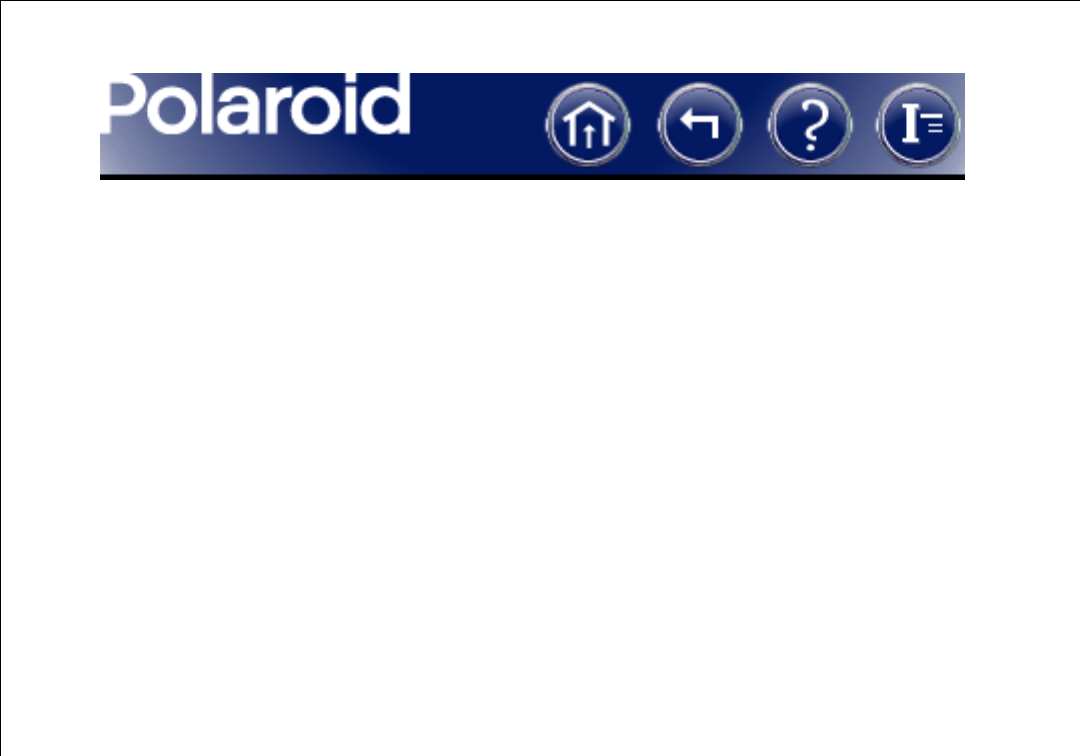
56
Reducing Grain in Long Exposures
You can reduce image grain in long exposures (longer than 500 milliseconds) by
enabling the DMC 2 multi-frame averaging/dark subtract feature.
To enable or disable multi-frame averaging/dark subtract:
1 Click Set Preferences on the Tools menu.
2 Click the General tab.
3 Click the Multi-Frame Averaging/Dark Subtract box to enable or disable it.
4 If you are enabling the feature, select the number of light frames and dark frames.
Higher light frame and dark frame values usually provide more grain reduction.
5 Click OK.


















