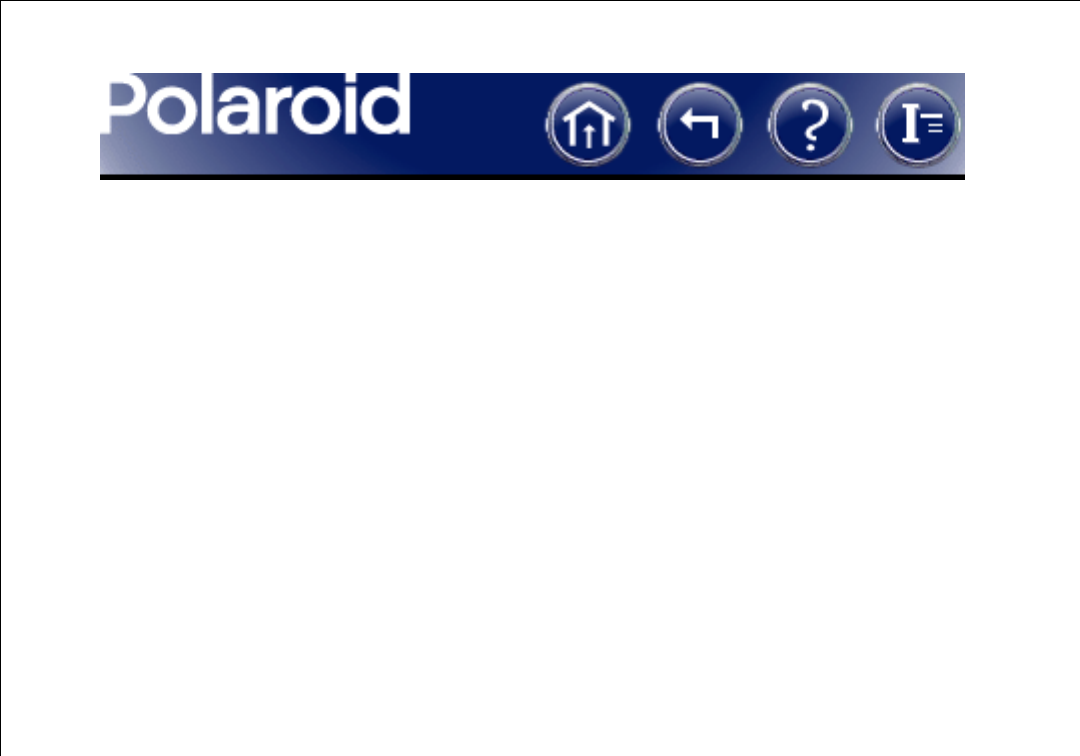
Next
96
Cleaning the Camera Optics (Continued)
8 Clean the anti-aliasing filter (behind the shutter) with air. If necessary, gently dis-
lodge any dust with the camel-hair brush.
Caution: Use care when inserting anything into the camera lens opening. The
shutter blades and filter are easily damaged. If using canned air, be sure to hold
the can upright to avoid spraying liquid propellant into the camera. Also avoid
spraying canned air directly at the shutter.
9 If the filter is clean, skip to step 10.
If dust or dirt remains after you use the air and the brush, follow these steps:
a Moisten a lint-free wipe with distilled water or methanol.
b Lightly wipe across the surface of the filter in a single direction only.
Note: Do not go over a previously wiped area with the same wipe, and do not
reuse a wipe. Dirt collected on the wipe can damage the filter.


















