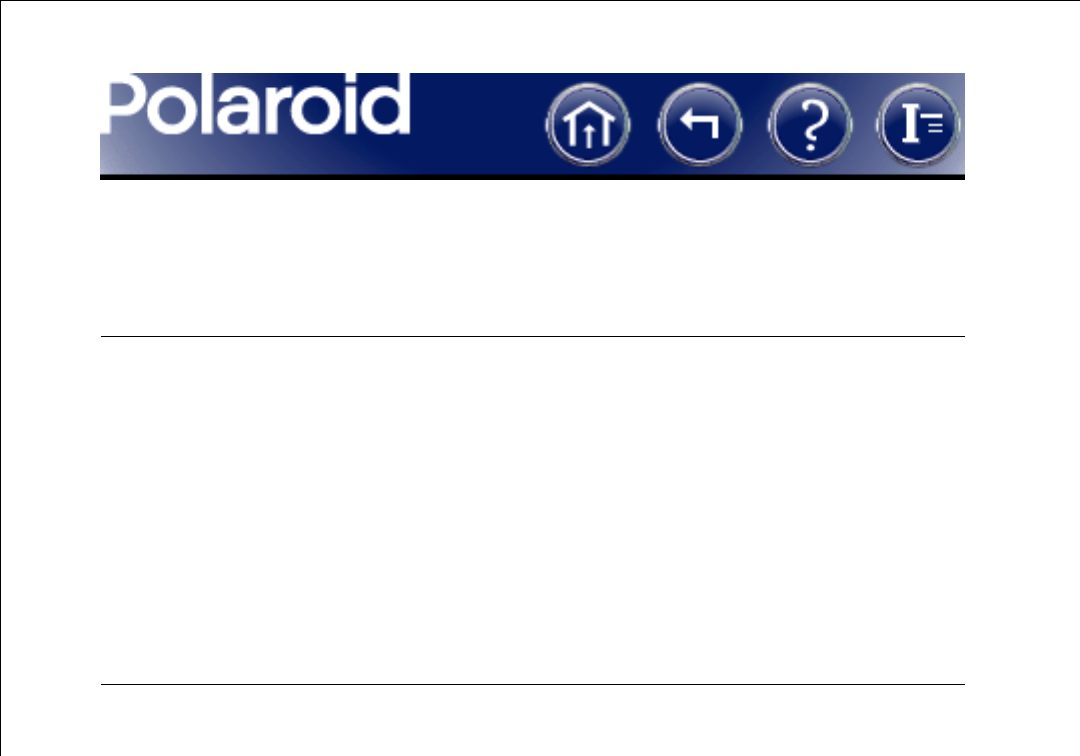
Next
65
Saving and Reusing Program Settings (continued)
To save the current settings in a new settings file:
Macintosh Windows
1 In the Enhancement window, click
Settings.
2 Type a name for the new settings
file.
3 Select Save.
1 If the main DMC 2 window is open, click
Settings on the File menu to open the
Settings window. Then click New to dis-
play the Add New Settings box.
If the Enhance window is open, click
Save Settings As on the File menu to
display the Add New Settings box.
2 In the Settings Name box, type a
descriptive name for the new settings
you are saving.
3 Click OK.


















