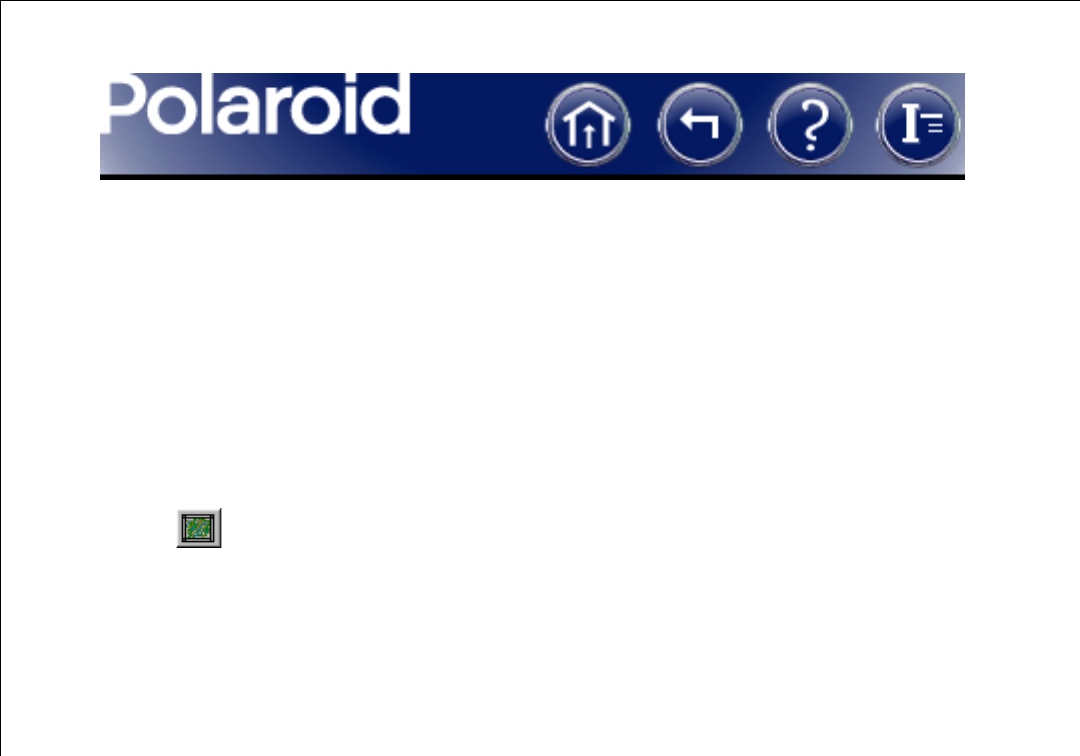
39
5 Click OK.
When you click Capture & Save or the save button in the DMC 2 program, the
image appears in the selected application for further enhancement and saving.
If you are running the TWAIN version of DMC 2 software:
If you are in the DMC 2 main window, click Capture & Transfer. Wait for the image to
appear in your program.
If you are in the DMC 2 Enhance window or the Full Image window, click the transfer
button . Wait for the image to appear in your program.
After the image appears in your program, you can edit, print or save it according to
instructions provided with the program.


















