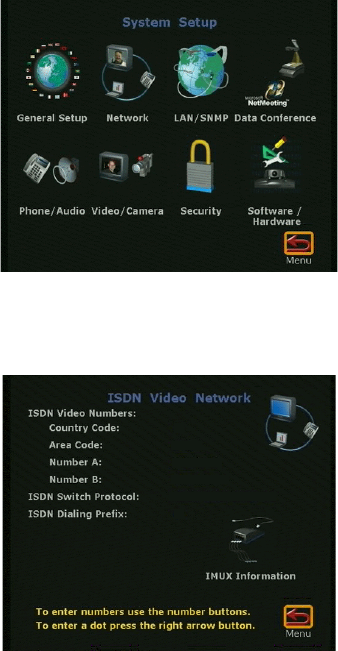
ViewStation 512/MP
121
ViewStation User’s Guide
ViewStation 512/MP Setup
You can change the configuration of your ViewStation 512 or MP at anytime.
To make changes, select the System Info icon from the main calling screen and
then select the Setup icon. The following screen will appear, which contains the
configuration information for your ViewStation.
To change the configuration of your Quad-BRI IMUX module, go to the System
Setup
➢
Network
➢
ISDN Video Network screen.


















