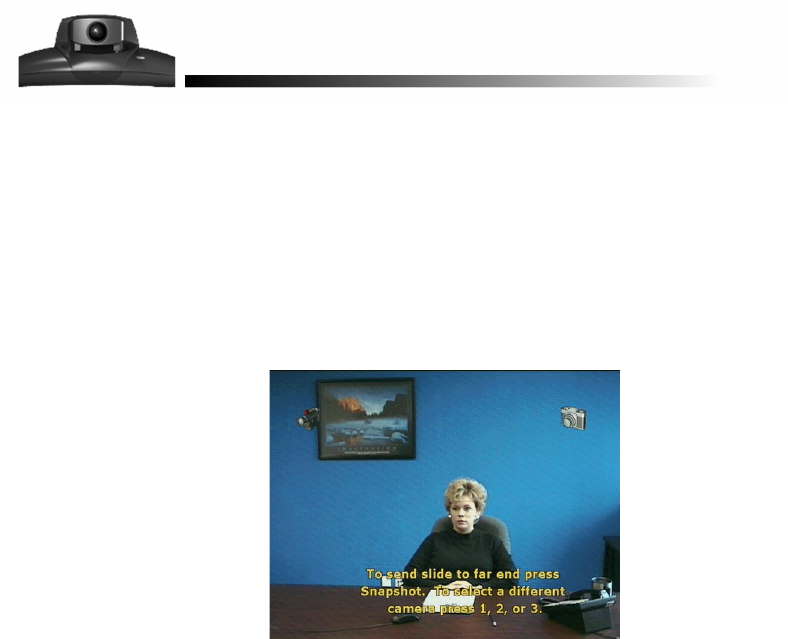
ViewStation User’s Guide
49
You can send a live image or snapshot from any local cameras to the
participants in a videoconference using the snapshot feature of the ViewStation.
To send a live snapshot or image:
1. Press the SNAPSHOT button on the remote control.
2. Select a camera. See the
Camera and Sound
section of this manual for
more information about selecting a camera or changing the default camera.
3. Position and zoom the camera as required.
Snapshots


















