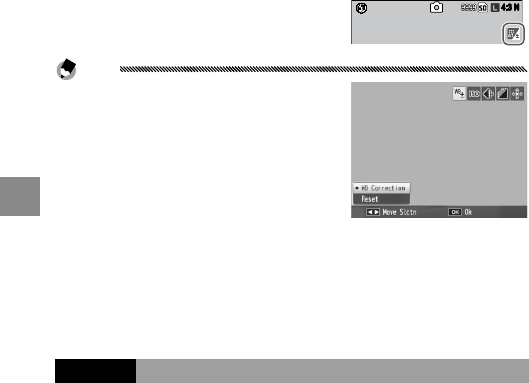
90
more on PhotograPhy
White balance compensation is
shown in the picture display.
4:3 N
Notes
• White balance compensation can be
assigned to the ADJ. lever (page 134).
To reset, highlight Reset and press
C/D.
• White balance compensation can also
be assigned to the Fn buttons (page
136).
• When the mode dial is rotated to
4, white balance
compensation is only available in movie mode.
• The
White Balance Compensation option in the playback
menu (page 109) does not use the same values as the shooting
menu option.
ISO Setting
Adjust the camera’s sensitivity to light. Higher values can
be used for faster shutter speeds when the subject is
poorly lit, preventing blur.
• Auto: The camera automatically adjusts sensitivity
according to brightness, the distance to the subject,
the options selected for macro mode, and picture
quality and size.
• Auto-Hi (high sensitivity auto): The camera
automatically adjusts sensitivity according to shooting
conditions. Comparing to the Auto setting, higher
sensitivities can be selected for the subject poorly lit.
The maximum sensitivity can be selected with ISO
Auto-High Settings in the setup tab (page 140).


















