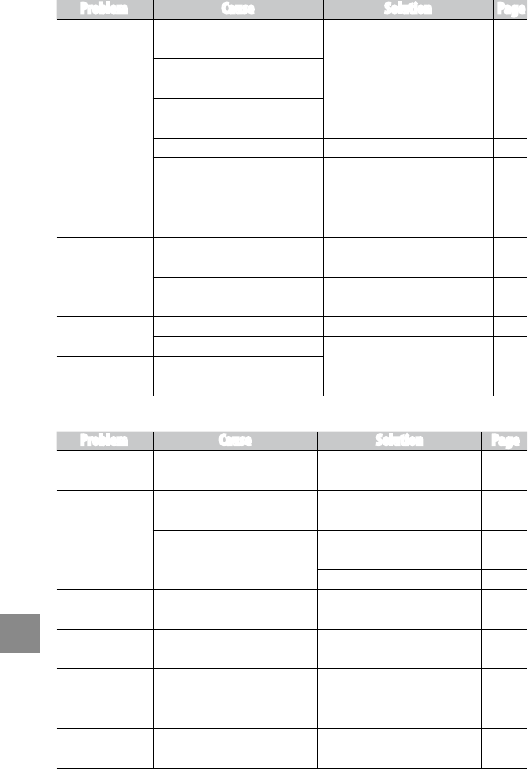
172
technical notes
Problem Cause Solution Page
Cannot view
pictures on
memory card.
Memory card empty or not
inserted.
Insert card that has been
formatted in camera body and
contains pictures recorded with
camera body.
15,
139
Card was not formatted in camera
body.
Pictures were created with other
device.
Memory card contacts are dirty. Clean with soft, dry cloth.
—
Card malfunction.
Insert another card. If you can
view pictures on second card, rst
card has probably malfunctioned;
discontinue use.
—
Picture display has
turned o.
Battery is exhausted.
Charge battery (rechargeable
battery only).
12
Camera has turned o
automatically to save power.
Turn camera on.
18
Cannot delete le.
File is protected. Remove protection.
112
Memory card is locked.
Unlock memory card.
16
Cannot format
card.
Card is locked.
Miscellaneous
Problem Cause Solution Page
Cannot insert
memory card.
Card is not in correct orientation. Insert in correct orientation.
15
Camera controls
have no eect.
Battery is exhausted.
Charge battery (rechargeable
battery only).
12
Camera malfunction.
Turn camera o and then on
again.
18
Remove and reinsert battery.
14
Date is incorrect. Clock is not set correctly.
Set clock to correct date and
time.
20, 149
Date has been
reset.
Battery has not been inserted for
about a week.
Set clock to correct date and
time.
20, 149
Camera does
not turn o
automatically.
O is selected for Auto Power
O.
Choose another setting. 141
Camera does not
beep.
Beep is muted.
Choose another option for
Volume Settings.
32, 142


















