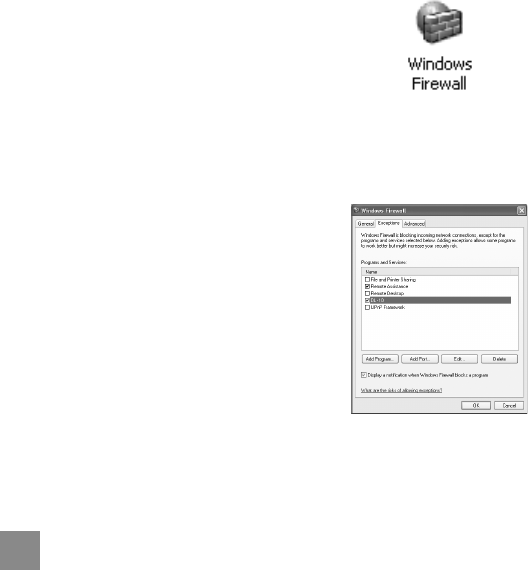
174
technical notes
If you clicked Keep Blocking to block a Ricoh application, you can
remove the block in Windows Firewall.
1
Open the “Windows Firewall” Control Panel.
Open the “Start” menu and
select Control Panel, then
double-click Windows
Firewall (if Windows Firewall
is not listed, click Switch to
Classic View at the top left
corner of the Control Panel window).
2
Allow the Ricoh application Internet access.
In the “Windows Firewall”
dialog, click the Exceptions
tab and check whether DL-10
is listed under “Programs and
Services.” If it is, place a check
in the check box next to
DL-10 and click OK. If it is not
listed, click Add Program…
to add DL-10 to the list of
exceptions.
If you clicked Ask Me Later to block DL-10, a security alert will
be displayed the next time the program starts. Click
Unblock to remove the block.


















