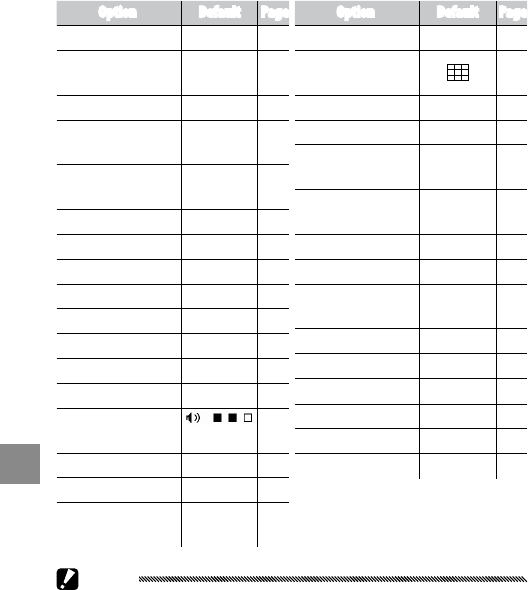
128
camera settings
The setup tab contains the following options:
Option Default Page
Format [Card] — 139
Format [Internal
Memory]
— 139
LCD Brightness — 139
DIRECT Screen
Transparency
Normal 140
Exposure/Flash Comp.
Step
1/3EV 140
ISO Auto-High Settings AUTO 400 140
AF Auxiliary Light On 140
Sleep Mode 5 minutes 141
Auto Power O 5 minutes 141
Playback Screen LCD 141
LCD Auto Dim On 142
LCD Conrmation Time
0.5 seconds
142
Operation Sounds All 142
Volume Settings
(medium)
142
One Press Zoom Ratio 9.8 × 143
Auto Rotate
On 143
Minimum Shooting
Distance
Show 144
Option Default Page
Level Setting Display 144
Grid Guide Display
Options
144
Fn Button Display On 145
Show My Setting Name O 145
Shooting Info. Display
Frame
O 145
CL-BKT Black & White
(TE)
On 146
Color Space Set sRGB 146
Digital Zoom Image Normal 147
Store Menu Cursor
Position
O 147
Card Sequence No. On 148
Date Settings — 149
Language/L
(Varies
*
) 149
Video Out Mode (Varies
*
) 149
HDMI Output AUTO 149
Start Settings Readout Body 150
* Varies with country or region of purchase.
Cautions
• The options displayed in the key custom options tab and
setup tab may dier depending on whether the camera unit is
attached to the camera body.
• The options displayed in the key custom options tab and setup
tab may dier depending on the camera unit.


















