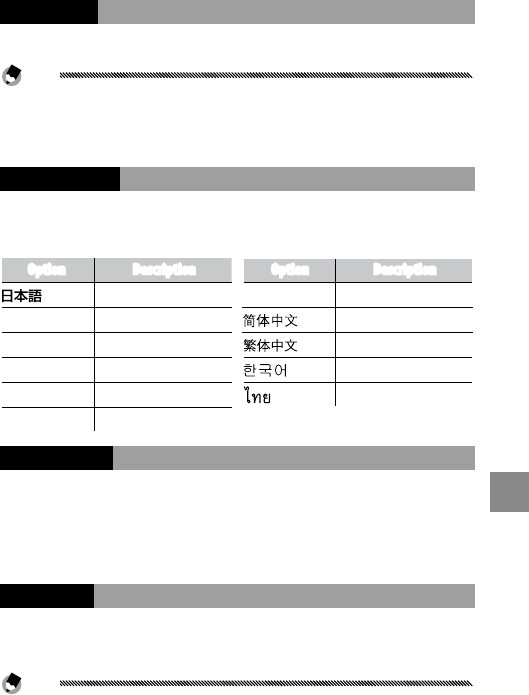
149
camera settings
Date Settings
Set the camera clock (page 20).
Note
If you leave the battery in the camera body for at least two hours,
the battery can be removed for about a week without resetting
the clock.
Language/L
Choose the language in which camera messages and
menus are displayed.
Option Description Option Description
Japanese Русский Russian
English English Simplied Chinese
Deutsch German Traditional Chinese
Français French Korean
Italiano Italian Thai
Español Spanish
Video Out Mode
When connecting the camera body to a TV or VCR
(page 118), choose a video out mode that matches the
standard used in the device. The camera body supports
NTSC and PAL; SECAM is not supported.
HDMI Output
Choose the resolution of image output using an HDMI
mini cable. Choose the setting from AUTO or Manual.
Note
Normally, select AUTO. If the resolution of image displayed on TV
is low with the Auto setting, select Manual. The image may be
improved.


















