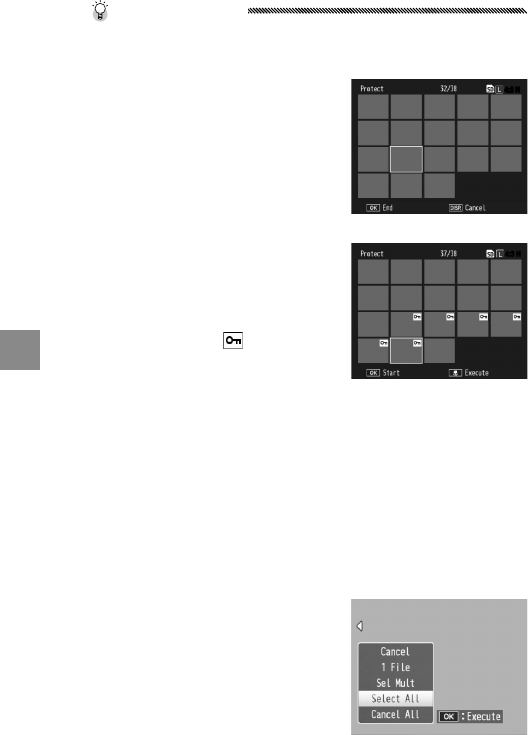
114
Playback menu
Tip: Selecting Ranges
To switch from Sel. Indiv. to Sel. Range, press the ADJ. lever
and follow the steps below:
3.1 Use the directional pad to
highlight the rst image of the
range, and press C/D
to select. The selected image
is marked with an icon. To
deselect the image, press the
DISP. button.
4:3 N
3.2 Use the directional pad to
highlight the last image, and
press C/D to select.
The selected images will be
marked with a icon.
4:3 N
Repeat steps 3.1–3.2 to select additional ranges, or press the
ADJ. lever to select or deselect individual photographs as
described in step 3.
4
Press the N button.
A message will be displayed while the camera
protects the selected les. The camera will then
return to normal playback.
Protecting or Removing Protection from All Files
To protect all les, select Protect
and press Fn2. Highlight Select All
and press C/D. To remove
protection from all les, highlight
Cancel All and press C/D.


















