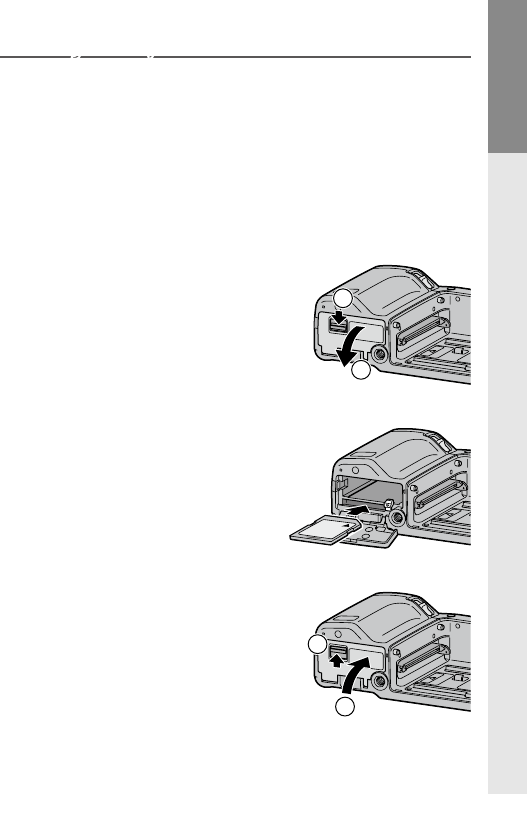
First-time user? read this.
15
Inserting Memory Cards
Pictures can be stored in the camera body’s 86 MB
internal memory, or optional SD and SDHC memory
cards. Internal memory is used if no card is inserted; if a
card is inserted, the card will be used instead.
Be sure the power is o before inserting or removing a
memory card.
1
Open the battery/card cover.
Unlatch (1) and open (2)
the cover.
1
2
2
Insert the card.
Holding the memory card
in the orientation as shown,
slide it in until it clicks into
place.
3
Close the battery/card cover.
Close (1) and latch (2) the
cover.
1
2


















