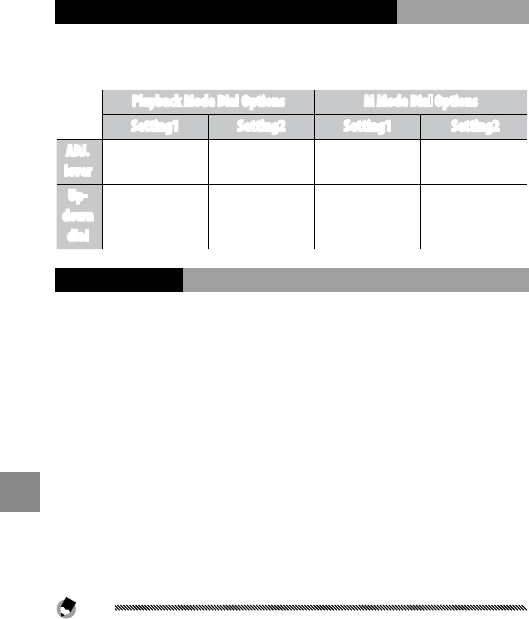
138
camera settings
Playback Mode Dial Options/M Mode Dial Options
Choose the functions to assign to the ADJ. lever and up-
down dial for playback zoom and in mode M.
Playback Mode Dial Options M Mode Dial Options
Setting1 Setting2 Setting1 Setting2
ADJ.
lever
Next/previous
frame
Scroll left/right Shutter speed Aperture
Up-
down
dial
Zoom in/out
Scroll up/
down
Aperture Shutter speed
One Press M Mode
When exposure compensation is assigned to the + and
– buttons (page 137) or AE lock is assigned to the Fn1
and Fn2 button (page 136), pressing the assigned button
in manual exposure mode sets shutter speed and/or
aperture to values close to those needed for optimal
exposure. Select a setting from the following options.
• Aprtr Priority: Aperture remains at the selected value;
shutter speed is adjusted for optimal exposure.
• Shttr Priority: Shutter speed remains at the selected
value; aperture is adjusted for optimal exposure.
• Program: Both aperture and shutter speed are
adjusted for optimal exposure.
Note
In manual exposure mode, exposure compensation cannot
be performed with the + and – buttons, nor can AE lock be
performed with the Fn buttons.


















