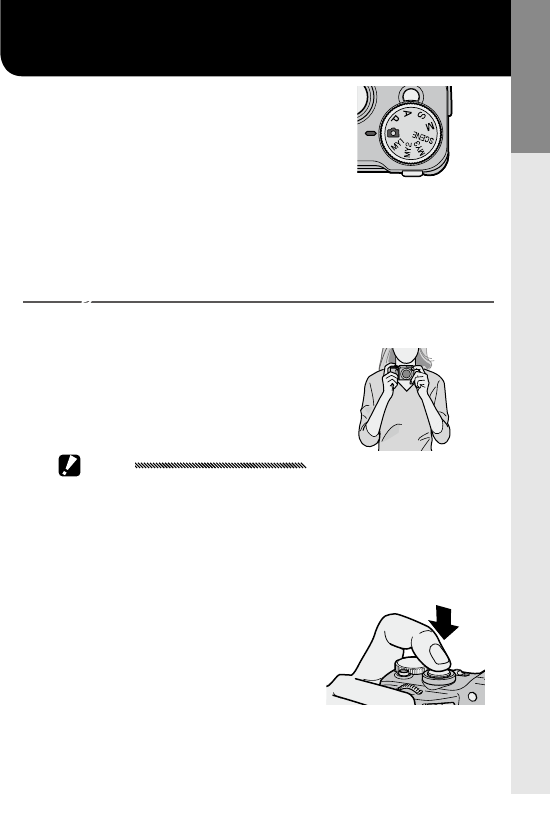
First-time user? read this.
21
Taking Photographs
After setting up the camera
as described in “First Steps”
(page 12), you are ready to take
photographs. Slide the power
switch to ON to turn the camera
on, and rotate the mode dial to
5.
Holding the Camera
1
Hold the camera in both hands.
Hold the camera in both
hands with your elbows
lightly pressed against your
body.
Caution
Be sure that your ngers, hair or
the neck strap do not obstruct the
lens or ash.
2
Get ready to shoot.
Rest the nger on the
shutter-release button.


















