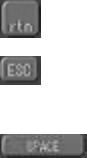
36
: Press the key to move to the next line.
: Press this key to return to the previous screen without saving the
characters you input.
: Press this key to input a space.
● Erasing Characters
Touch [BS]. Characters are erased one at a time from the last character each
time [BS] is pressed.
D After entering the characters, select [ENTER].
The on-screen keypad disappears and the screen returns to the original
display.


















