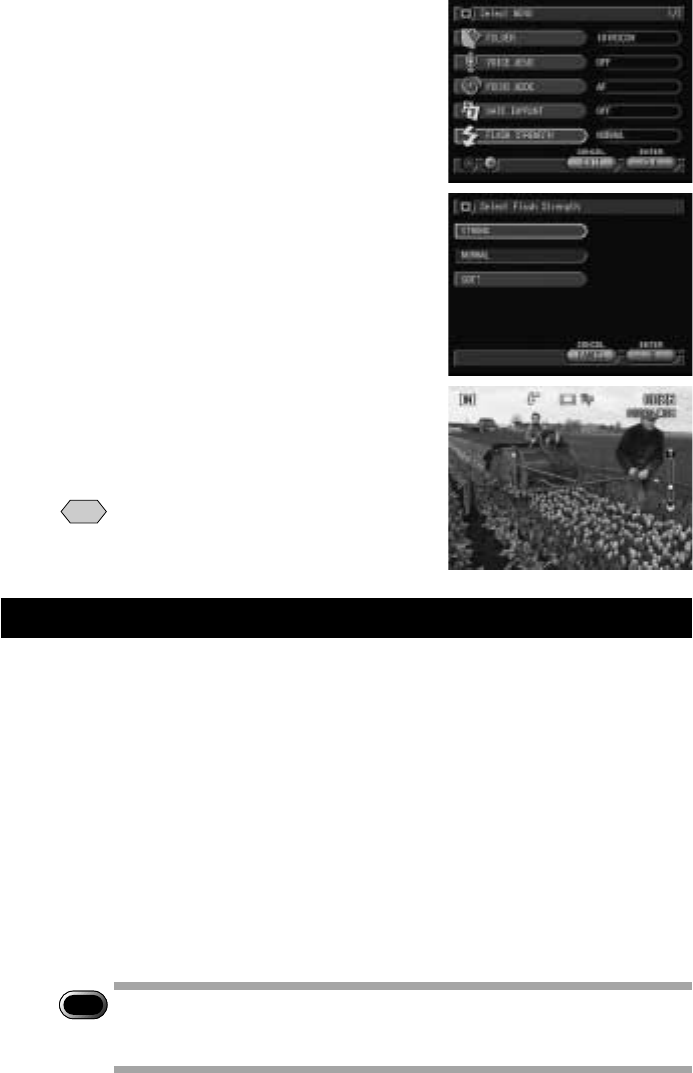
64
B Select [FLASH STRENGTH].
C Select the desired strength (STRONG,
NORMAL, SOFT) and then select
[OK].
D Select [EXIT] to exit the menu display.
If you select [STRONG], a plus symbol [+]
will be displayed on the LCD monitor, and if
you select [SOFT], a minus symbol [–] will be
displayed. There is no display for [Normal].
E Press the shutter release button to
take the picture.
Note
• Enable the keep settings mode to
save the flash strength setting. →
P.116 “Keep Settings”
Setting the Exposure Compensation
As long as the subject is centered in the shooting range, you can take the
picture normally as the camera will automatically adjust the exposure
compensation for backlighting. If there is a significant difference in brightness
between the background and subject, however, the subject tends to be
underexposed (dark) or overexposed (white). Exposure compensation is useful
in this situation. You can also use exposure compensation to produce
intentionally under- or over-exposed images.
● Exposure Compensation Range
± 2.0 EV (in 0.5 EV steps)
● Shooting Against the Light
The bright background will make the subject appear underexposed. Set the
exposure compensation level to a positive value to adjust the exposure.
Important
Note
• If the subject is not centered in the shooting range when taking a
picture against the light, the camera will not assume that the subject is
in a backlit state. Exposure compensation is required in this situation.


















