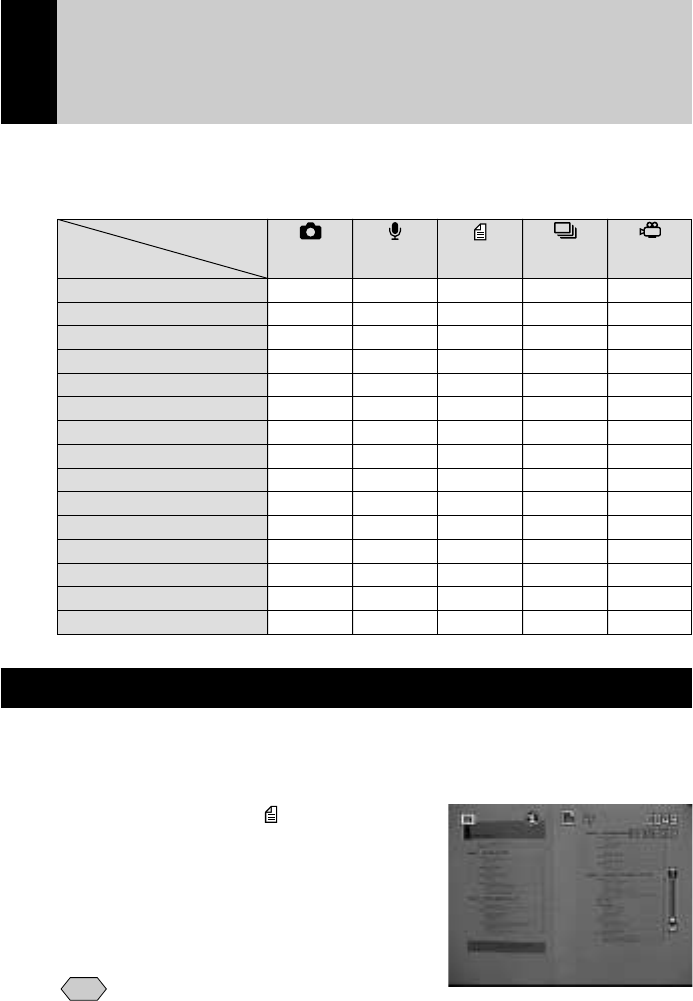
58
Special Shooting Functions
This section explains the various shooting functions that are available. The
functions that can be used vary depending on the recording mode. Refer to the
table below.
Recording
mode Still Voice Text
Continuous
Motion
Shooting function
Picture Memo
Shooting
Picture
Folder P.51 ● ● ● ● ●
Voice Memo P.61 ● ✕ ● ✕✕
Focus Mode P.70 ● ✕ ● ● ●
Date Imprint P.71 ● ✕ ● ● ✕
Flash Strength P.63 ● ✕ ● ✕✕
ISO Sensitivity P.72 ● ✕ ● ● ✕
Auto Bracket P.73 ● ✕✕✕✕
Redeye Reduction P.74 ● ✕✕✕✕
Non-compressed Mode
P.75 ● ✕✕✕✕
Monochrome ModeP.76 ● ✕✕● ●
Interval Mode P.77 ● ✕ ● ✕✕
Soft mode P.78 ● ✕✕● ✕
Time Exposure Mode
P.79 ● ✕✕✕✕
Signature Imprint P.80 ● ✕✕✕✕
Brightness Control
P.81 ✕✕● ✕✕
Recording Text (Text Mode)
This mode enables text to be recorded in a sharp image using only two values,
black and white, with a data volume less than one-third of the usual volume.
A Set the mode dial to [ ].
B Press the shutter release button to
take the picture.
The image will be displayed and recorded.
Note
• While the image is displayed on the
LCD monitor, recording can be canceled by pressing the CANCEL
button. → P.55 “Shooting (Still Picture Mode)”
• Images can be recorded with voice memo. → P.61
“Shooting Still Pictures and Text with Voice Memo”
• You can change the brightness to your liking when recording. → P.81
“Changing the Brightness in Text Mode”


















