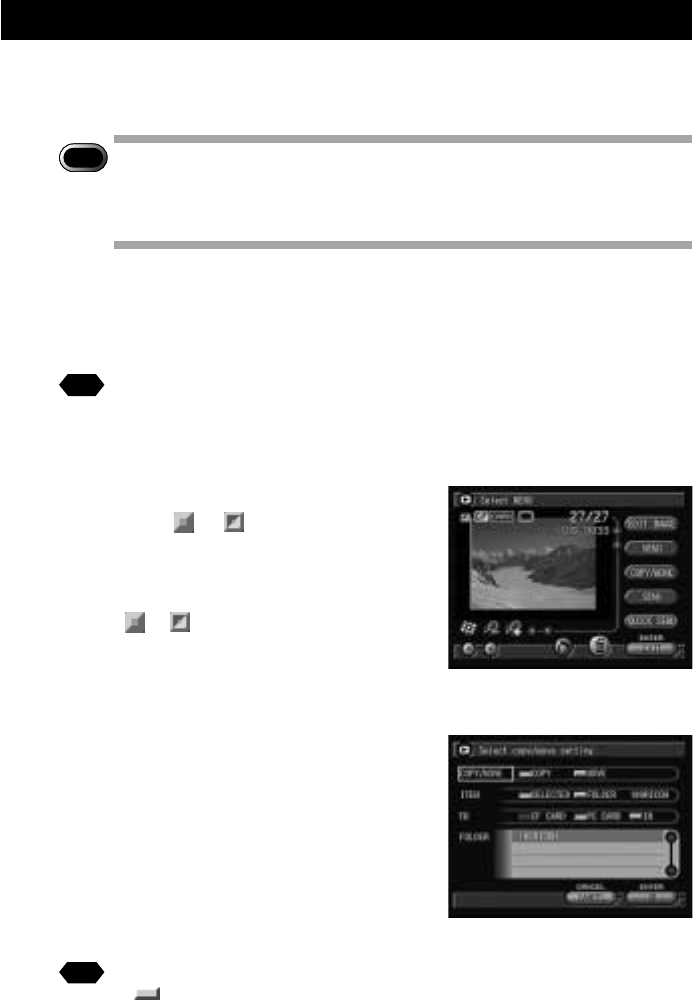
92
Copying and Moving Files
This function enables you to copy or move files between storage memory. A
selected file or whole folder can be copied or moved.
Important
Note
• When a protected file is moved, the source file is not deleted.
• If there is insufficient memory capacity at the destination, the
“Insufficient memory” message will be displayed. Delete unnecessary
files or insert a new storage card before resuming operation.
A Switch to Edit mode.
•“Copying and Moving Selected Files” → See below
•“Copying and Moving a Whole Folder” → P.93
See
• P.89 “Switching to Edit Mode”
■ Copying and Moving Selected Files
A Display the file to be copied or moved
and change to .
To continue selecting files, repeat step A.
● Thumbnail Display
Change
to on the file to be copied or
moved. You can select more than one file.
B Select [COPY/MOVE].
C Select the option (COPY or MOVE).
D Select the item (SELECTED).
The copy or move item is the files you
selected in step A.
E Select the destination (CF CARD, PC
CARD or IN).
See
• P.33 “How to Use the Radio Button
( )”


















