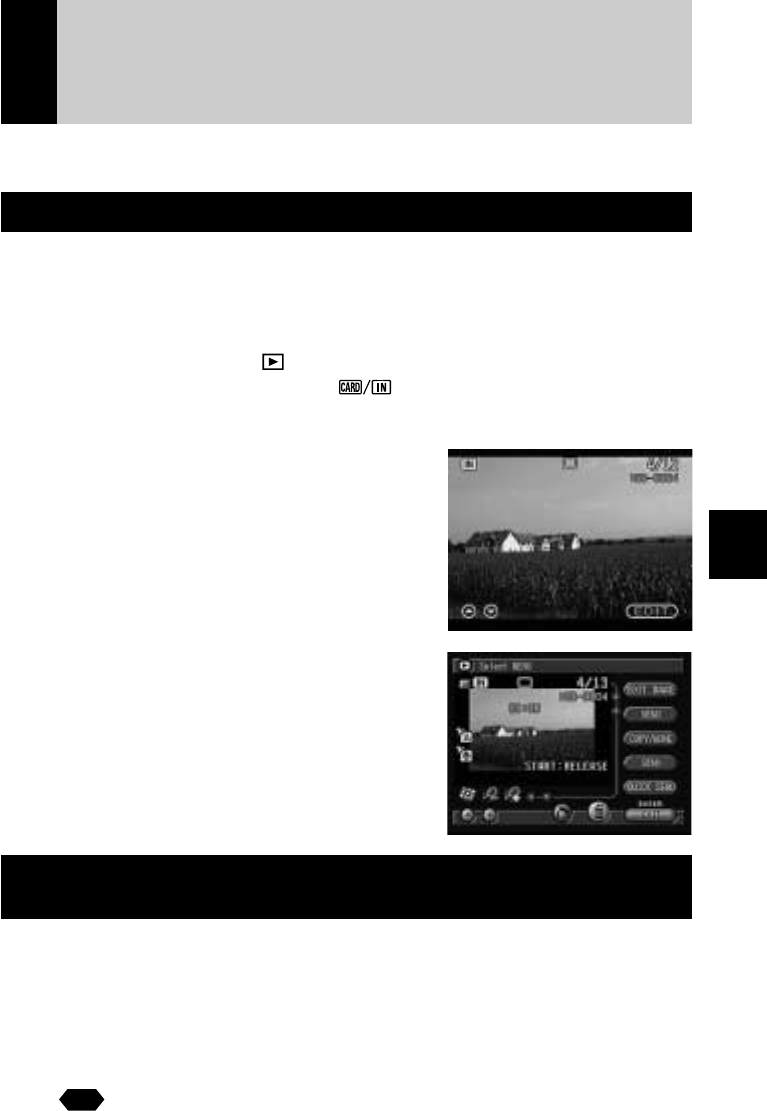
89
4
Playback/Deleting
Special Functions
This section explains the various playback functions.
Switching to Edit Mode
Switching to Edit mode enables you to use the various playback functions, such
as displaying several files at once and magnifying and rotating files. Use the
stylus pen to perform the following operations.
A Set the mode dial to [ ] and select
the playback source with the
button.
B Touch [EDIT].
● Using the Buttons
Press the ENTER button.
The mode will switch to the Edit mode.
C When you have finished editing,
select [EXIT].
Edit mode will be exited and the normal
playback screen will be displayed.
Displaying One File at a Time (Single Image
Playback)
This function enables you to play back one file at a time.
A Switch to Edit mode.
The mode will change to Edit mode and the single image playback will be
enabled.
See
•“Switching to Edit Mode” (See above)


















