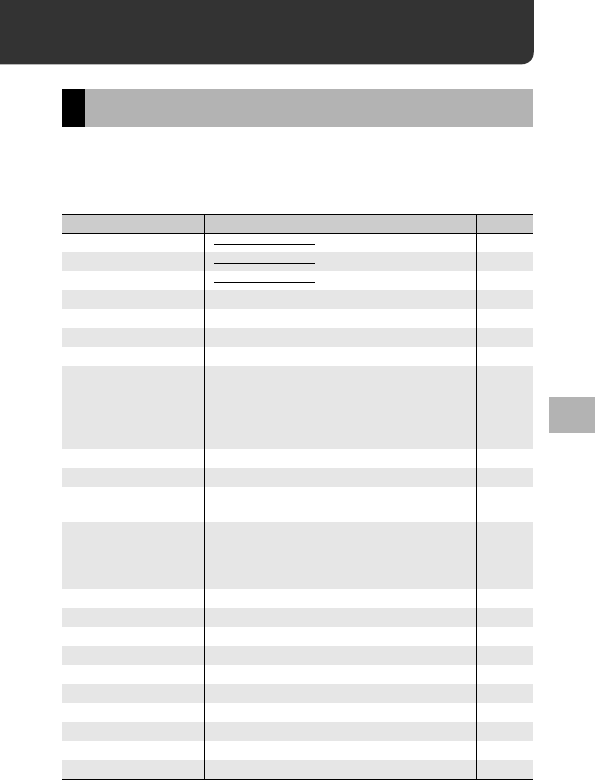
183
Changing Camera Settings
5
5 Changing Camera Settings
You can change the camera settings by displaying the setup menu
from the shooting menu (GP.100) or playback menu (GP.155).
The setup menu enables you to set the items listed in the table
below.
Setup Menu
Setting Options [Default Settings] Refer to
Format [Card] P.186
Format [Internal] P.187
LCD Brightness P.188
Conversion Lens Off, WIDE[DW-6], TELE[TC-1], [Start Sel.] P.189
Reg. My Settings [MY1], MY2, MY3 P.191
Step Zoom On, [Off] P.193
ISO Auto-High AUTO 200, [AUTO 400], AUTO 800, AUTO1600 P.194
Set Fn1 Button
*1
Set Fn2 Button
*2
Off, [AF/MF]
*1
, AF/Snap, [AE Lock]
*2
, JPEG>RAW,
Color>B&W, Color>TE, Expo. Cmp, Wht. Bal.,
WB Correct, ISO, Quality, Focus, Image,
Expo. Met., Cont Mode, Auto BKT, MoveTarget,
Flash Comp, Flash Amt.
P.195
Fn Set. My Set. On, [Off] P.197
Operation Sounds [All], LevelSound, Shutter P.198
Vol. Settings
(Mute), (Small), [ ] (Medium),
(Large)
P.199
ADJ Lever Set.1
*1
ADJ Lever Set.2
*2
ADJ Lever Set.3
*3
ADJ Lever Set.4
*4
Off, [Expo. Cmp]
*1
, [Wht. Bal.]
*2
, WB Correct,
[ISO]
*3
, [Quality]
*4
, Focus, Image, Expo. Met.,
Cont Mode, Auto BKT, Flash Comp, Flash Amt.
P.200
ADJ Shutter On, [Off] P.201
Level Setting [Off], Display, Display + Snd, Sound P.202
AF Aux. Light [On], Off P.203
Digital Zoom Img [Normal], Auto Resize P.204
Auto Power Off Off, [1 Min.], 5 Min., 30Min. P.206
Playback Screen [LCD], VF P.207
LCD Confirm. Off, [0.5 Sec.], 1 Sec., 2 Sec., 3 Sec., Hold P.208
Auto Rotate [On], Off P.209
CL-BKT B&W (TE) [On], Off P.211
RAW/JPEG Setting [Fine], Normal, N640 P.212


















