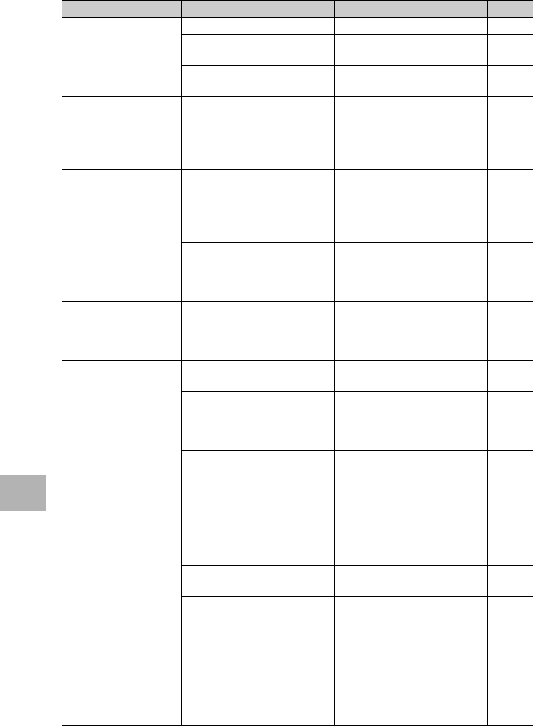
238
7
Appendices
Although the camera is
set to auto focus, it is
unable to focus.
The lens is dirty. Wipe clean with a soft, dry cloth. -
The subject is not in the center of
the shooting range.
Shoot with focus lock. P.45
It is a hard-to-focus subject. Shoot with focus lock or manual
focus.
P.45
P.109
Although the camera is
not in focus, the green
frame appears in the
center of the picture
display.
The camera incorrectly focused
because the distance to the
subject is too close.
Shoot with macro mode or move
a little away from the subject.
P.49
The picture is blurred.
(The J symbol
appears.)
You moved the camera when
pressing the shutter release
button.
Hold the camera with your elbows
pressed against your body. Use a
tripod.
Use the camera shake correction
function.
P.43
P.137
When shooting in a dark place
(such as indoors), the shutter
speed slows down and pictures
become easily blurred.
Use the flash.
Use the camera shake correction
function.
Raise the ISO setting.
P.51
P.137
P.146
Vignetting (condition
where the four corners
appear dark) occurs
around the edges.
Even with the tele conversion
lens attached, the zoom position
is not set to the telephoto side.
Operate the zoom lever to set the
zoom position to the telephoto
side.
-
The flash does not fire or
the flash cannot charge.
The flash is not open. Slide the F (Flash) OPEN switch
outward to open the flash.
P.51
The flash cover is not fully raised. Do not press or cover the flash
cover. Also, return the LCD
viewfinder to the original angle,
and adjust to open the flash.
P.51
The flash cannot be used in the
following cases:
• When auto bracket, white
balance bracket, or color
bracket is set
• In multi-shot mode
• When [Movie] or [Landscape]
is set in scene mode
To shoot with the flash, change
the settings or mode.
P.51
P.127
P.128
P.130
P.112
P.94
P.151
The flash is set to flash off. Open the flash. Use the F (Flash)
button to cancel flash off.
P.51
Battery is exhausted. When using the dedicated
rechargeable battery or AAA
nickel-metal hydride batteries,
charge the batteries as required.
When using AAA alkaline
batteries or AAA oxyride
batteries, replace them with new
batteries. Use the AC adapter as
required.
P.36
P.32
P.250
Problem Cause Solution Refer to


















