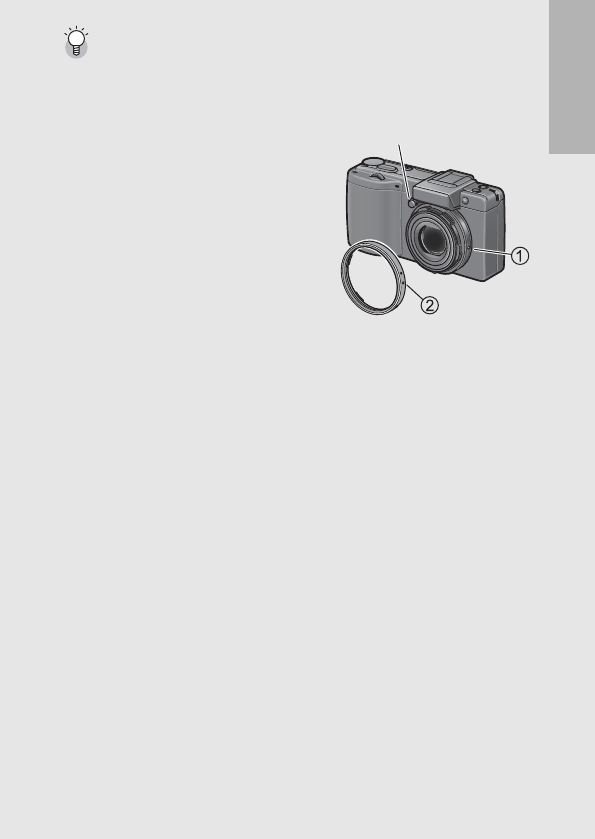
If you are using the camera for the first time, read this section.
21
Removing/attaching the ring cap -----------------------------------------------------------
Remove the ring cap when using the wide conversion lens, tele conversion lens, self
retaining lens cap or hood & adapter.
Removing the ring cap
With the ring cap removal button pressed,
turn the ring cap counterclockwise while the
camera is turned off and remove from the
camera body.
Attaching the ring cap
With the camera turned off, align the marking
on the ring cap (2) with the marking on the
camera body (1) and turn the ring cap
clockwise until it clicks.
Ring cap
removal button


















