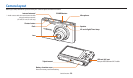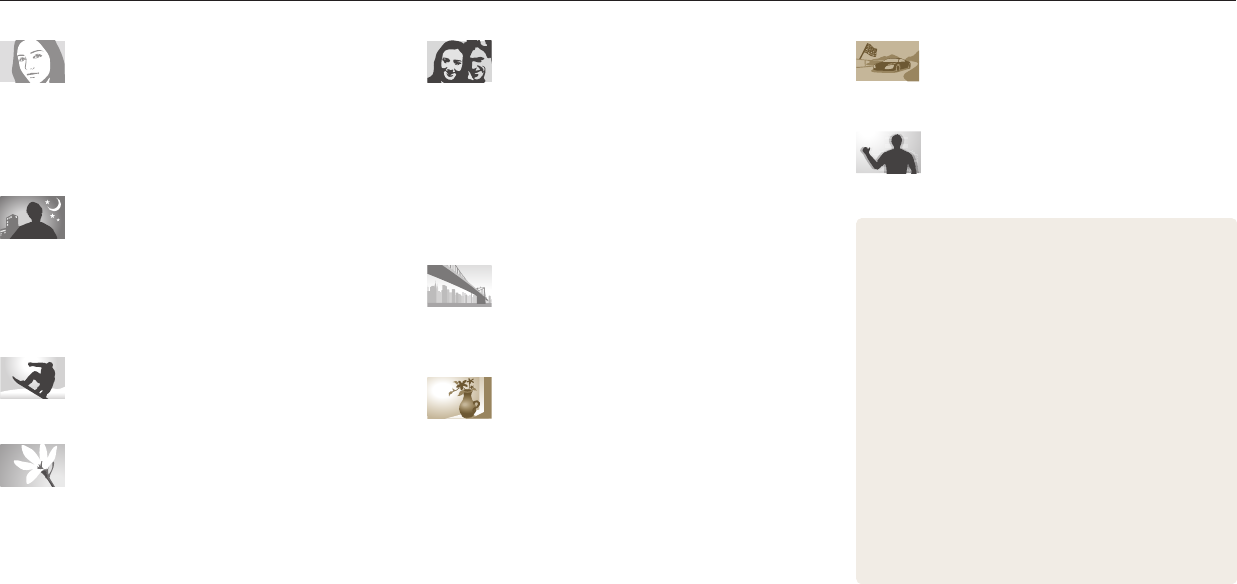
13
Quick reference
Adjusting the exposure (brightness)
•
ISO sensitivity (to adjust the sensitivity to light)
63
•
EV (to adjust exposure)
69
•
ACB (to compensate for subjects against bright
backgrounds)
70
•
Metering
70
•
AEB (to capture 3 photos of the same scene with
dierent exposures)
73
Capturing photos of scenery
•
Scene mode > Landscape
47
•
Live Panorama mode
48
Applying eects to photos
•
Magic Frame mode
52
•
Photo Filter mode
53
•
Split Shot mode
55
•
Motion Photo mode
56
•
Image Adjust (to adjust Sharpness, Contrast, or
Saturation)
74
Capturing photos of people
•
Beauty Shot mode
50
•
Red-eye/Red-eye Fix (to prevent or correct red-eye)
61
•
Face Detection
67
Capturing photos at night or in the dark
•
Scene mode > Sunset, Dawn
47
•
Night Shot mode
51
•
Flash options
61
•
ISO sensitivity (to adjust the sensitivity to light)
63
Capturing action photos
•
Continuous, Motion Capture
73
Capturing photos of text, insects, or
owers
•
Scene mode > Text
47
•
Close-up Shot mode
51
•
Macro
64
Applying eects to videos
•
Movie Filter mode
54
Reducing camera shake
•
Digital Image Stabilization (DIS)
39
•
Viewing les as thumbnails
80
•
Viewing les by category
81
•
Deleting all les on the memory
83
•
Viewing les as a slide show
86
•
Viewing les on a TV
93
•
Connecting your camera to a computer
94
•
Sending photos or videos via email
(ST150F/ST151F/ST152F only)
114
•
Using photo or video sharing websites
(ST150F/ST151F/ST152F only)
115
•
Adjusting sound and volume
123
•
Adjusting the brightness of the display
124
•
Changing the display language
125
•
Setting the date and time
125
•
Before contacting a service center
138