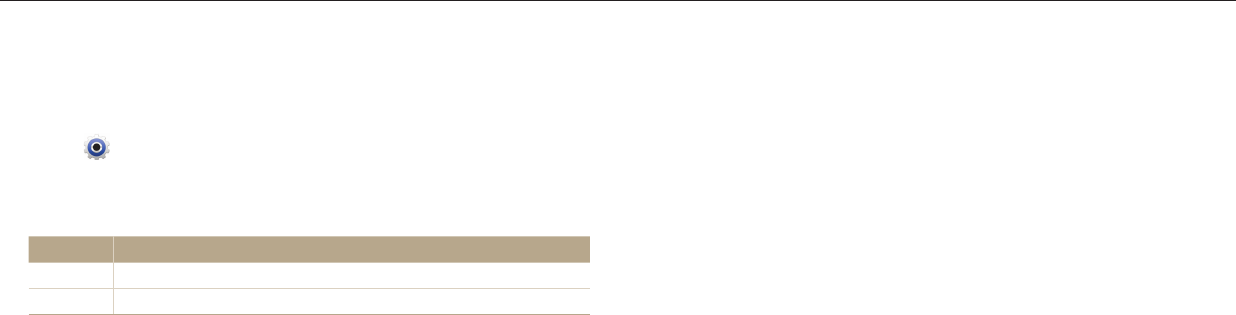
Setting the display and sound
Basic functions
35
Setting the sound
Turn on or o the sound your camera emits when you perform functions.
1
On the Home screen, scroll to <Basic>.
2
Select .
3
Select Sound → Beep Sound.
4
Select an option.
Option Description
O
The camera does not emit any sounds.
On
The camera emits sounds.


















