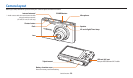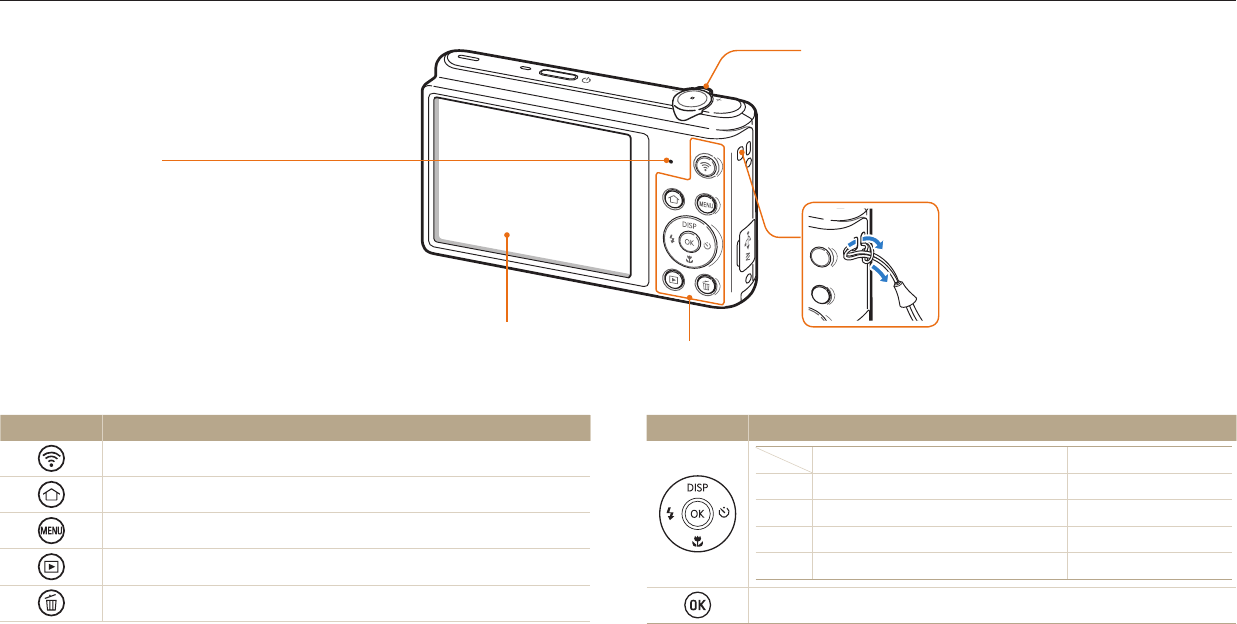
Camera layout
Basic functions
21
Button Description
Basic functions Other functions
D
Change the display option. Move up
c
Change the macro option. Move down
F
Change the ash option. Move left
t
Change the timer option. Move right
Conrm the highlighted option or menu.
Button Description
Start a preset Wi-Fi function. (ST150F/ST151F/ST152F only) (p. 22)
Access the Home screen. (p. 28)
Access options or menus.
Enter Playback mode.
Delete les in Playback mode.
Status lamp
•
Blinking: When the camera is saving a
photo or video, being read by a computer,
when the image is out of focus, there is a
problem charging the battery (On ST150F/
ST151F/ST152F, when the camera is
connecting to WLAN or sending a photo)
•
Steady: When the camera is connected to a
computer, charging the battery, or when the
image is in focus
Zoom button
•
In Shooting mode: Zoom in or out
•
In Playback mode: Zoom in on part of a photo, view
les as thumbnails, or adjust the volume
Display
Buttons
(See the table below)
Attaching the strap
x
y