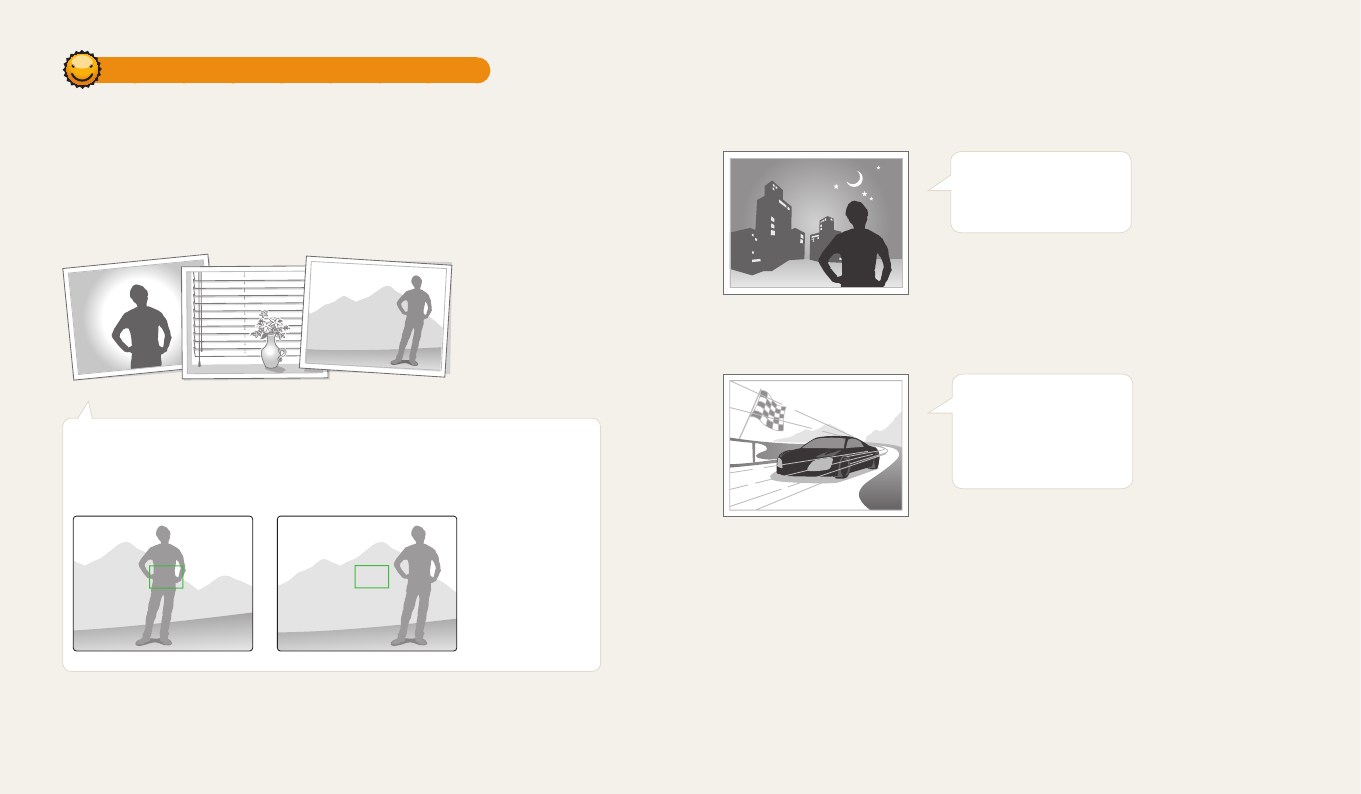
Basic functions
41
Preventing your subject from being out of focus
It may be dicult to get your subject in focus when:
-
there is little contrast between the subject and background (for example, when
your subject is wearing clothing that is similar in color to the background)
-
the light source behind the subject is too bright
-
the subject is shiny or reective
-
the subject includes horizontal patterns, such as blinds
-
the subject is not positioned in the center of the frame
•
When you capture photos in low light
Turn on the ash.
(p. 61)
•
When subjects are moving rapidly
Use the Continuous
or Motion Capture
function. (p. 73)
Using the focus lock
Half-press [Shutter] to focus. When the subject is in focus, you can
reposition the frame to change the composition. When you are ready,
press [Shutter] to capture your photo.


















