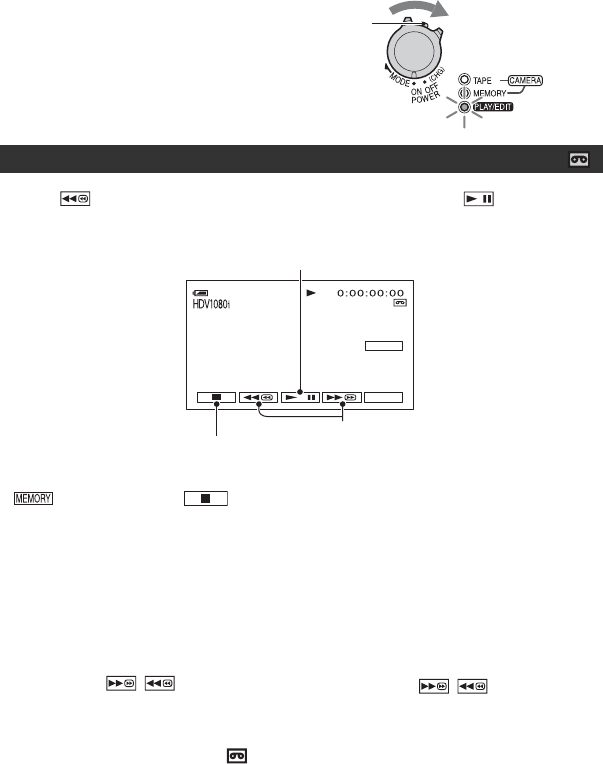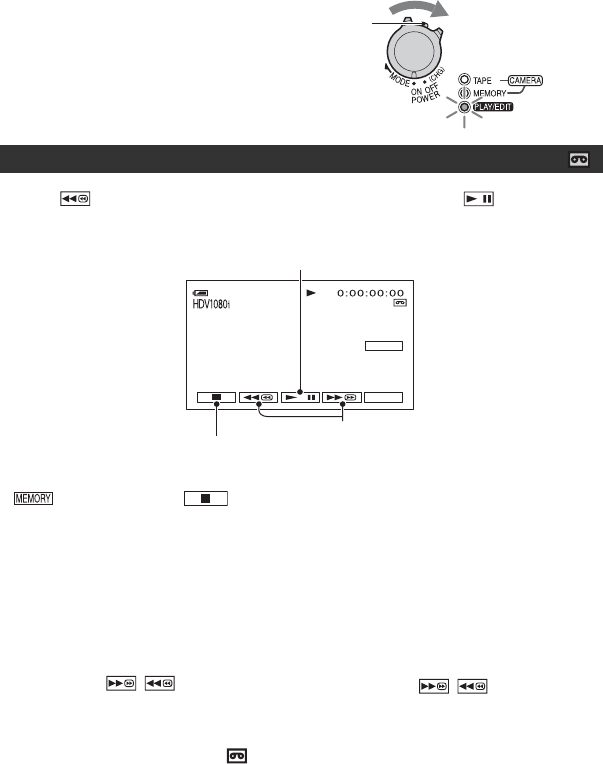
28
Playback
Slide the POWER switch in the direction of the arrow repeatedly to
turn on the PLAY/EDIT lamp.
Touch to rewind to the desired scene, then touch to start
playback.
To adjust the sound volume
Rotate the CAM CTRL dial to adjust the volume manually (p. 26).
z Tips
• You can also adjust the volume from the menu (p. 58).
To search for a scene during playback
Touch and hold / during playback (Picture Search), or / while fast
forwarding or rewinding the tape (Skip Scan).
z Tips
• You can play back in various modes ([ VAR.SPD PB], p. 55).
Playing movies
* Playback automatically stops if pause is engaged for more than 3 minutes.
** is displayed instead of when a “Memory Stick Duo” with recorded images is inserted and
a tape is not being played.
If the POWER switch is set to OFF (CHG), slide it
while pressing the green button.
P-MENU
60min
60min
GUIDE
Toggles Play or Pause as you touch*
Stop**
Rewind/Fast forward