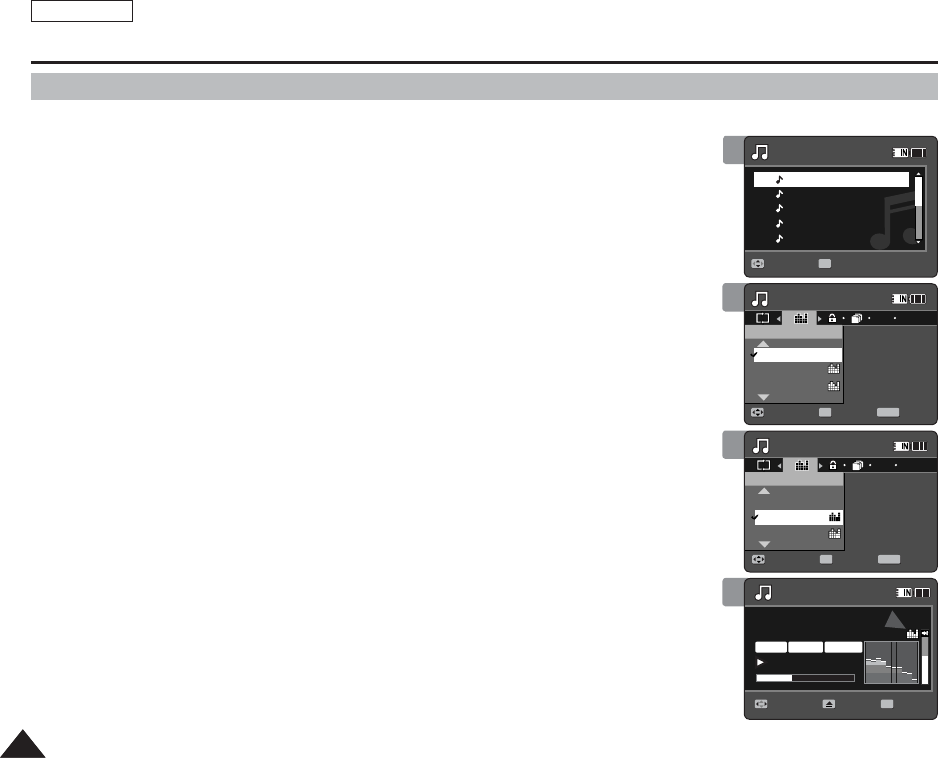
ENGLISH
8080
MP3 Mode : Setting the MP3 Play Options
Setting the Equalizer
You can choose an Equalizer mode for different types of music.
1. Press the [POWER] button to turn on the Sports Camcorder.
◆
The Movie Record screen appears.
2. Set the MP3 mode by pressing the [MODE] button.
◆
The MP3 playlist appears.
3. Press the [MENU] button in pause mode.
Move the [Joystick] left / right to select <Equalizer>.
4. Select an option by moving the [Joystick] up / down and then press the
[Joystick (OK)].
◆
<Off> / <Pop> / <Classic> / <Jazz>
5. Press the [MENU] button to exit the menu.
◆
The selected option is applied.
[ Note ]
✤
You cannot access the menu during playback.
3
Move Play
Life is cool.mp3
Everytime.mp3
Toxic.mp3
Don't push me.mp3
Love you.mp3
MP3
Move Exit
MENU
Select
OK
Equalizer
Pop
Classic
Off
MP3
Move ExitSelect
Equalizer
Classic
Off
Pop
Search PauseList
Life is cool.mp3
Sweetbox
POPPOPPOP
POP
Clas
Clas
POP
Clas
4
Move Play
Life is cool.mp3
Everytime.mp3
Toxic.mp3
Don't push me.mp3
Love you.mp3
MP3
Move ExitSelect
Equalizer
Pop
Classic
Off
MP3
Move Exit
MENU
Select
OK
Equalizer
Classic
Off
Pop
Search PauseList
Life is cool.mp3
Sweetbox
POP
POP
Clas
POP
POP
Clas
Clas
5
Move Play
Life is cool.mp3
Everytime.mp3
Toxic.mp3
Don't push me.mp3
Love you.mp3
MP3
Move ExitSelect
Equalizer
Pop
Classic
Off
MP3
Move ExitSelect
Equalizer
Classic
Off
Pop
Search Pause
OK
List
Life is cool.mp3
Sweetbox
00:01:07/00:03:27
Stereo
44.1KHz
192Kbps
POP
POPPOP
Clas
POP
Clas
2
Move Play
OK
Life is cool.mp3
Everytime.mp3
Toxic.mp3
Don't push me.mp3
Love you.mp3
MP3
Move ExitSelect
Equalizer
Pop
Classic
Off
MP3
Move ExitSelect
Equalizer
Classic
Off
Pop
Search PauseList
Life is cool.mp3
Sweetbox
POP
POP
Clas
POP
Clas


















